Routific always makes sure every order is scheduled. If that means breaking a rule you set—such as route shift time, route capacity, or delivery time windows—we’ll flag it so you can decide what to do.
Constraint | What you’ll see |
Route shift time Route capacity | If the route’s shift time is exceeded or the vehicle is overcapacity, a yellow ring will appear around the clock or package icon. 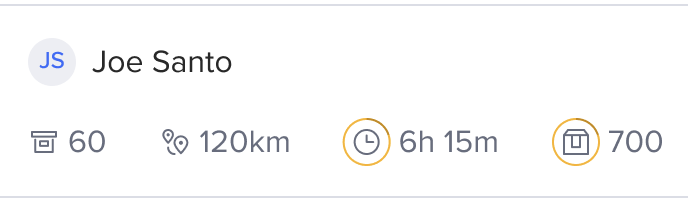 |
Delivery time window | An 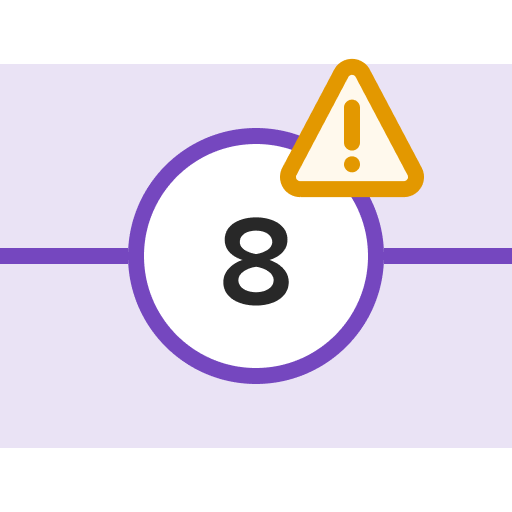 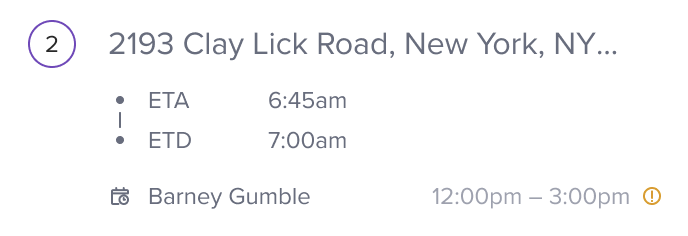 |
Choose one of the following options:
Accept the plan as-is
Publish and assign the routes if the violations are okay for your operation.
Fix the violations
Unschedule one or more orders.
Adjust shift times for the route.
Rearrange orders until all constraints are met