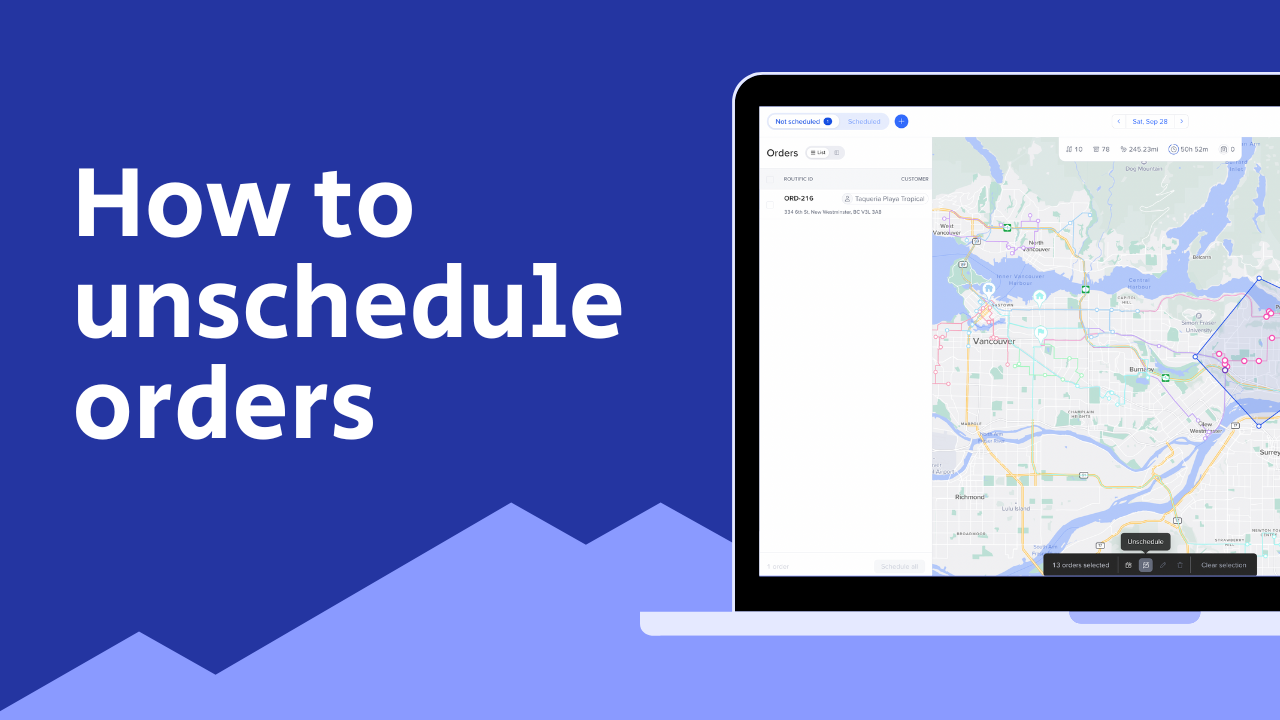Unschedule individual orders
Click into the route either on the map or the timeline.
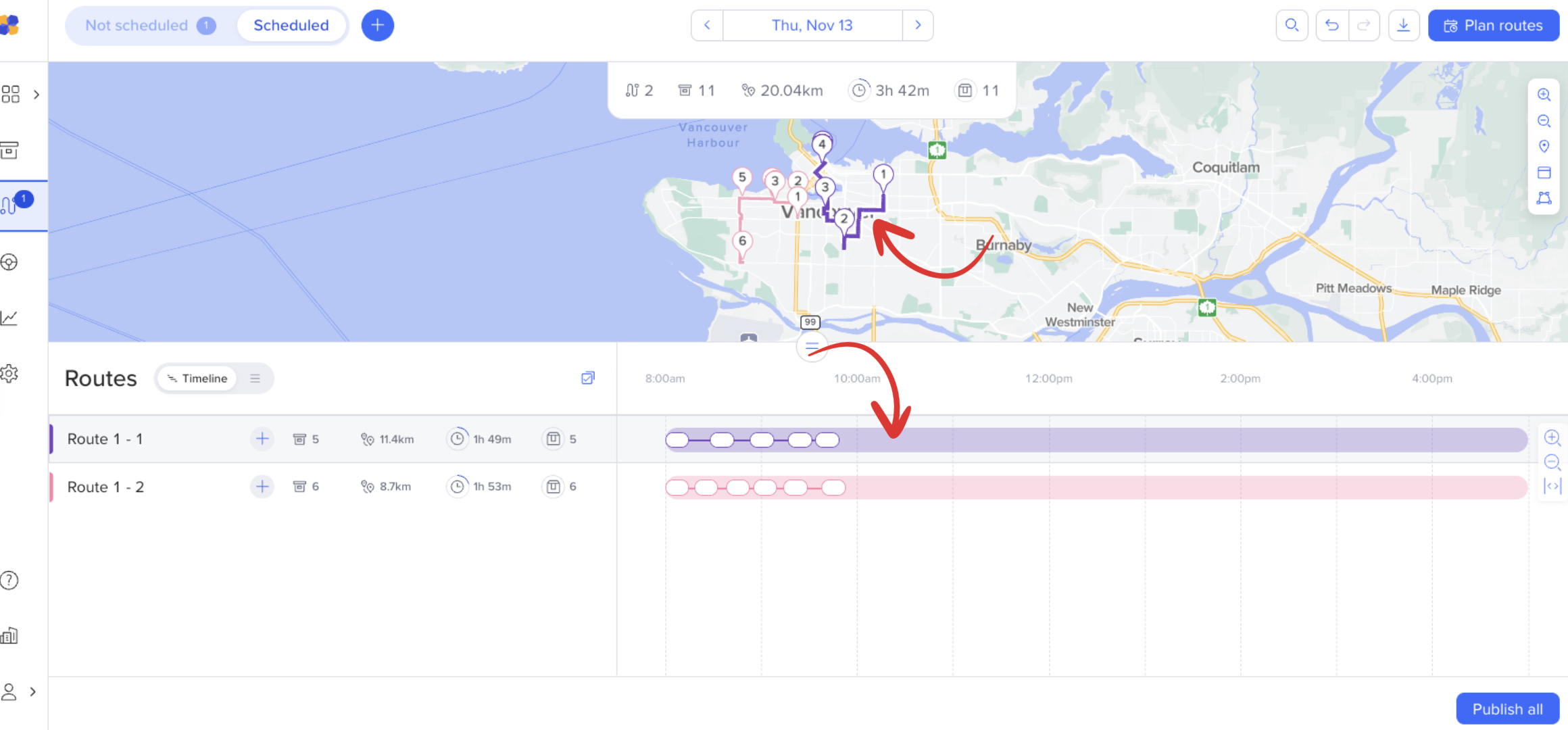
Select the order by clicking the name of the order in the right-hand panel.
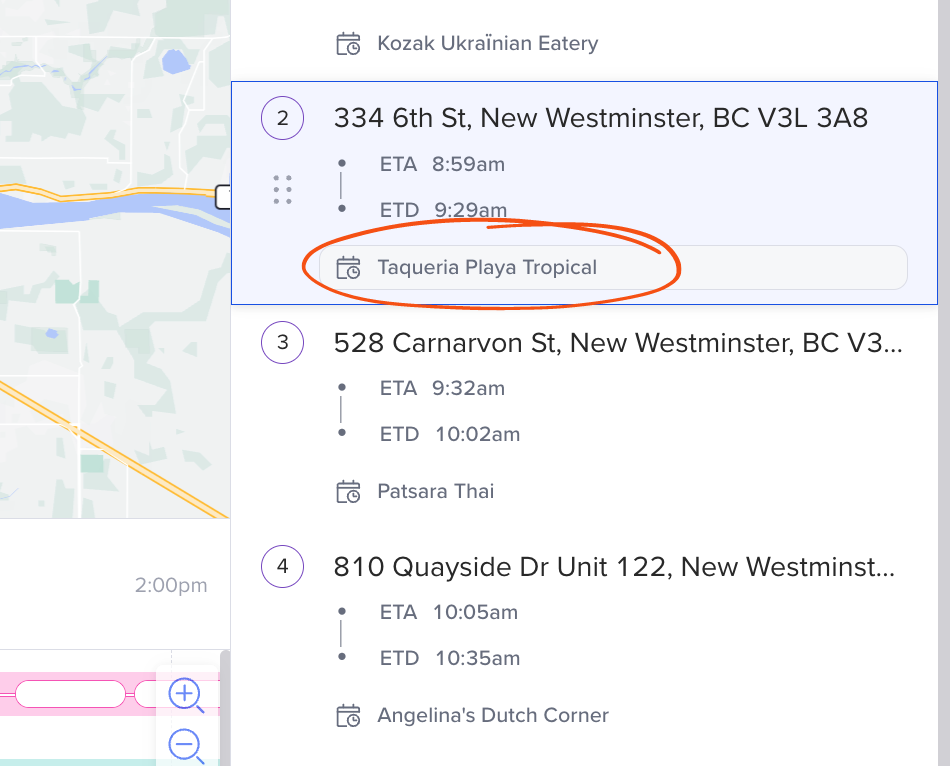
Hit Unschedule in the bottom right of the order.
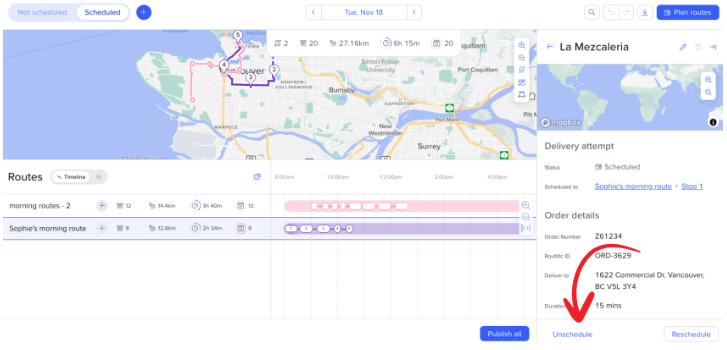
The order will return to the Not scheduled tray
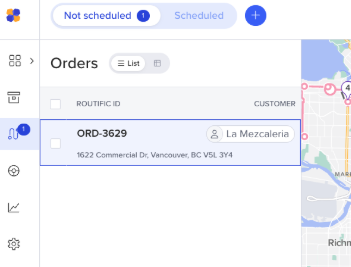
Bulk unschedule orders
Click on the lasso tool located in the top right-hand corner of the map.
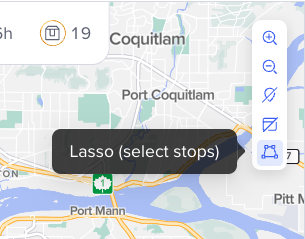
Draw a shape by clicking on the map around the orders you want to unschedule.
Click Unschedule in the black bar at the bottom of the screen
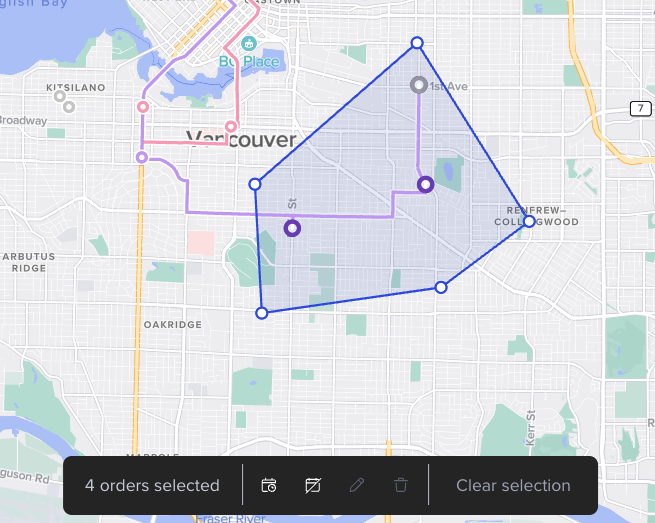
The orders will return to the Not scheduled tray.
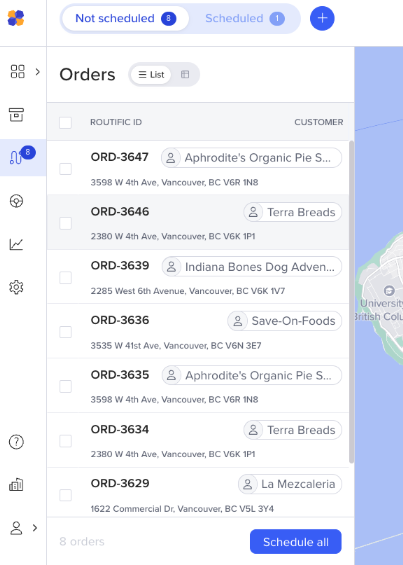
Now you can delete them, reschedule them, or move them to a new date.
*Please note: You can unschedule orders even if your routes are published! But you can’t unschedule them if the driver has completed them or marked them as skipped in the mobile app.
Video tutorial
How to unschedule orders - watch video!