To ensure your route is exactly the way you want it, you should configure your Workplace Preferences in your Settings.
Go to the gear icon  on the left-hand side of the screen
on the left-hand side of the screen
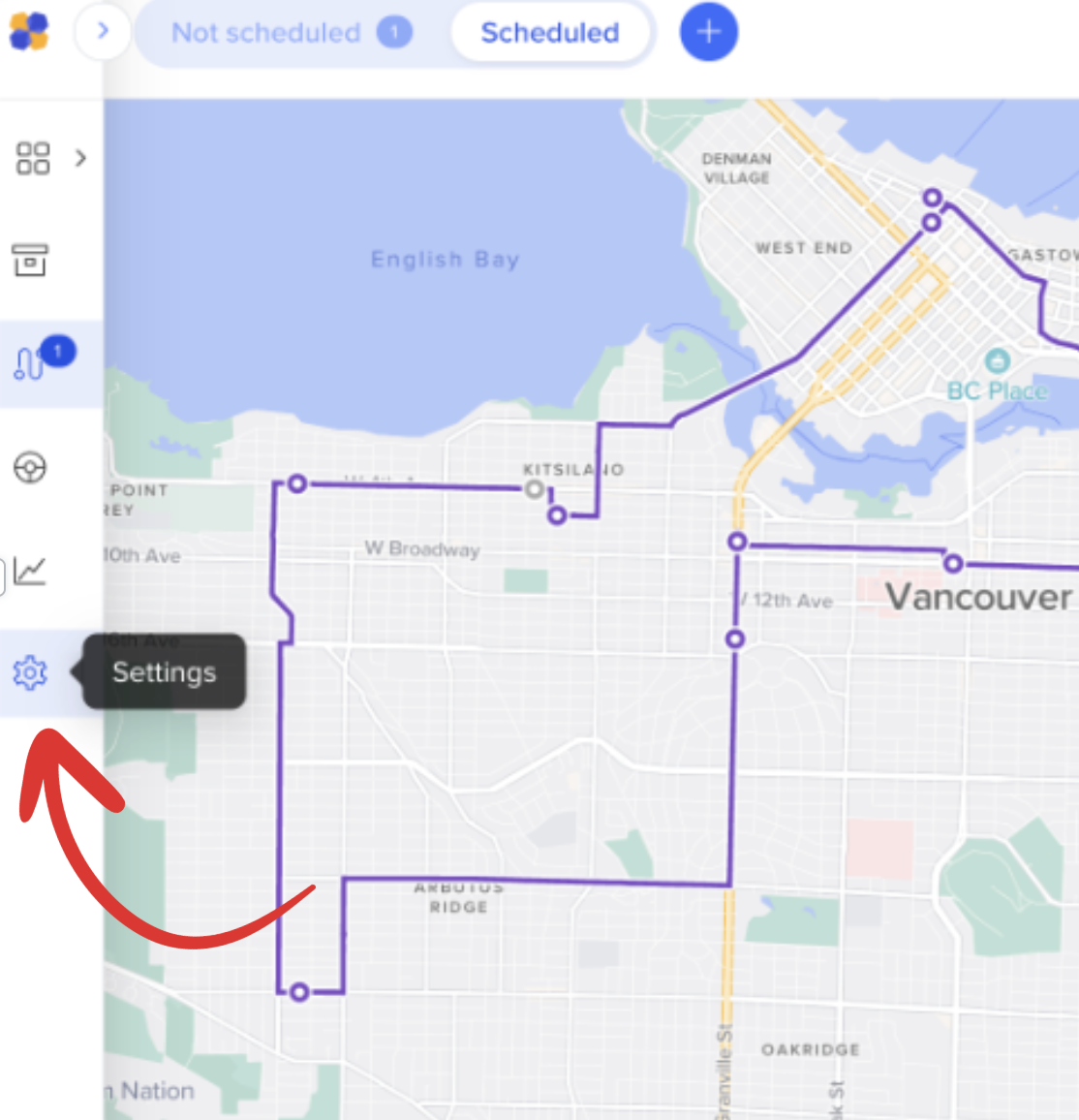
Click Preferences in the left-hand menu.
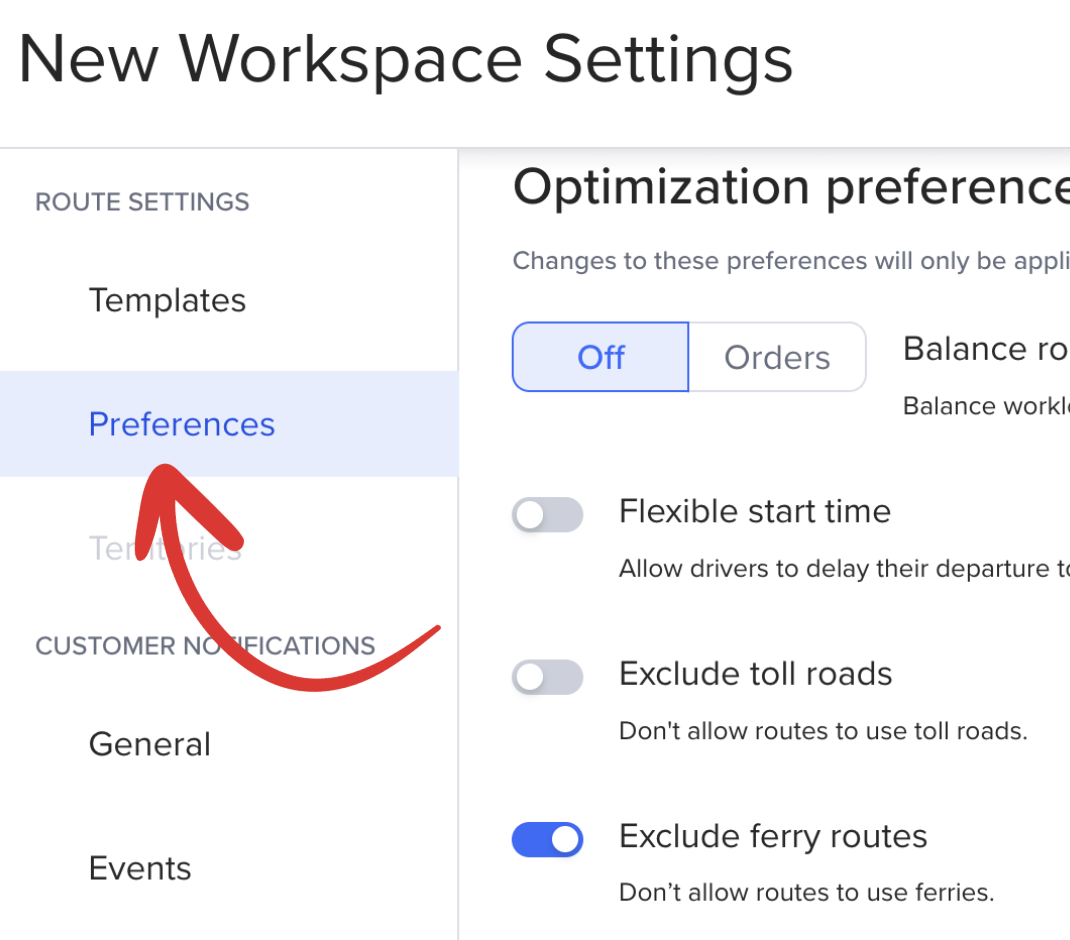
This is what your default workplace preferences look like:
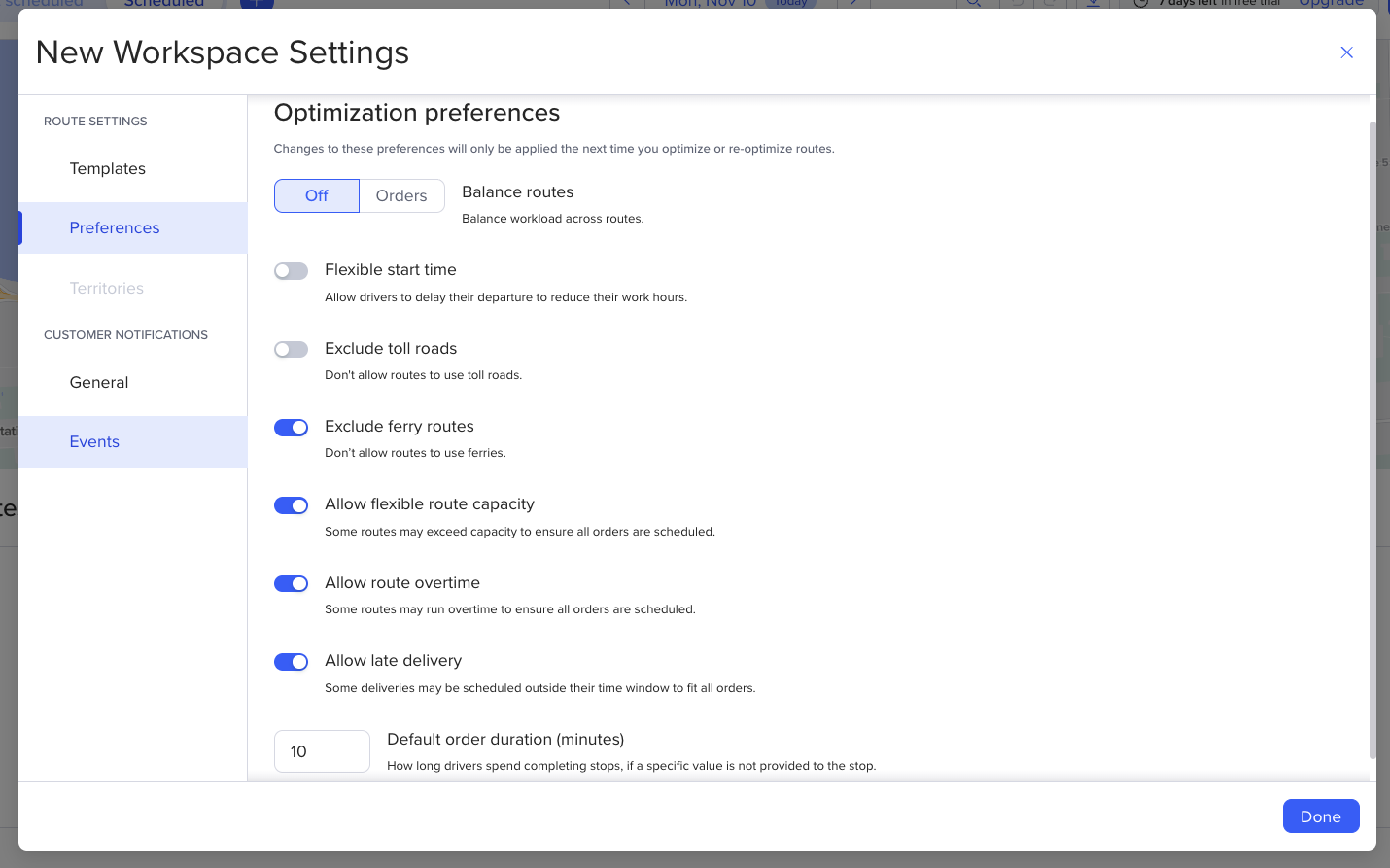
Balance routes
This feature ensures workloads are distributed fairly. Rather than just minimizing total drive time, turning this feature on enables you to balance the number of orders across all your routes.
Off: Routific assigns orders in the most route-efficient way, which may load some routes more heavily and minimize the total number of routes needed.
Orders: Routific balances the workload across all routes so that the number of orders per route is as evenly distributed as possible.
Flexible start time:
Toggle this on to allow drivers to delay their departure until they need to leave the depot for their first location. This may minimize their work hours. Toggle this off if you want your driver to begin driving as soon as his/her shift begins.
Exclude toll roads
Toggle this on to exclude toll roads; toggle this off to include toll roads.
Exclude ferry routes
Toggle this on if you do not want your routes to use ferries. Toggle this off to allow routes to use ferries.
Allow flexible route capacity
Toggle this setting on to exceed your route capacity to ensure all orders are scheduled. Toggle this off to have your set number of routes restricted to your route template settings, and all unscheduled orders will remain in the unscheduled tray.
Allow route overtime
Toggle this setting on to allow routes to run overtime to ensure all orders are scheduled. Toggle this off to have your start and end route times followed, and all unscheduled orders will remain in the unscheduled tray.
Allow late delivery
Toggle this setting on to allow deliveries to be scheduled outside their time window to fit all orders. Toggle this off to have your order time window followed exactly, and all unscheduled orders will remain in the unscheduled tray.
Default duration:
How much time is spent at each stop by default? Customize your default stop duration here, and it will be applied to all stops that do not have an individual stop duration set. By default, the duration is set to 10 minutes.
*Please note: If you have individual stop durations, include them in your CSV under a Duration column.