Customers expect a successful delivery! When drivers can't deliver on the first try, they might want the chance to come back at a later time. Some companies even keep track of delivery attempts to enforce driver expectations or pay accordingly.
Some reasons why drivers might not be able to deliver on the first attempt:
The driver couldn’t gain access to the building
The recipient wasn’t there to receive the delivery
The loading bay was busy (commercial delivery)
Drivers can do this on Routific’s mobile app by tapping Re-attempt within the order.
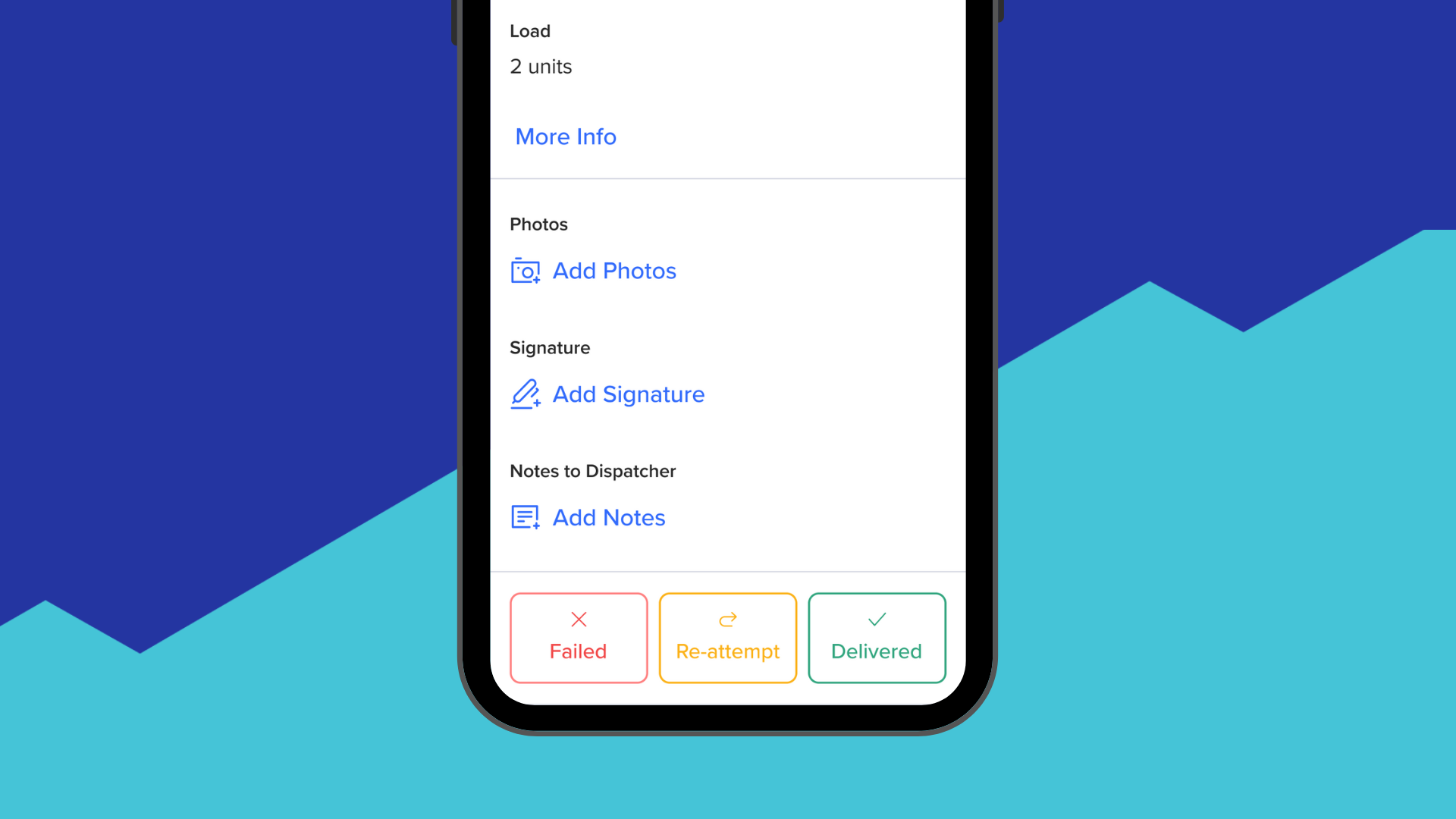
When the driver marks an order for re-attempt, the order is scheduled on a new stop into the best sequence on the route, at least 30 minutes after the current time.
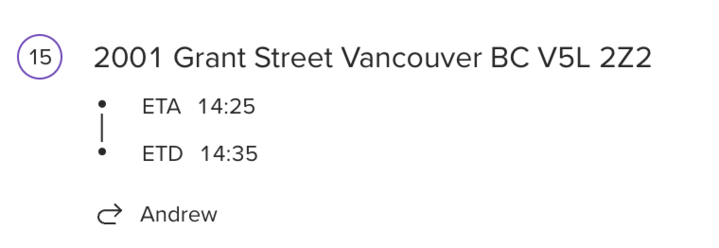
The dispatcher will see the new position of the stop, marked with the re-attempt icon, on beta.routific.com, although they will not be explicitly notified. The dispatcher is not able to cancel or undo the re-attempt at this time.
Sometimes there can be multiple orders/deliveries at the same stop or address. Any additional orders at the same stop will not be affected by the re-attempt action. The driver must mark each individual order for re-attempt if they intend to skip them all and return to the stop/address later.
If you have customer notifications enabled, your skipped message will fire when the driver taps Re-attempt. Currently, the customer won’t be sent another message informing them when the re-attempt is scheduled, nor when the re-attempt is completed.
However, they will be able to see the latest status of the order in the Delivery Tracker.
While they won’t see a full timeline of attempts, your customers will…
First, see that the delivery was skipped and that a re-attempt is scheduled.
After the re-attempt is successful, the status of the delivery will update to Successfully delivered.
This is a new feature we are actively developing! If you have feedback or want to share what you’d like to see next, please email us at support@routific.com.
Related: See how drivers can complete stops out-of-sequence on the Routific mobile app.