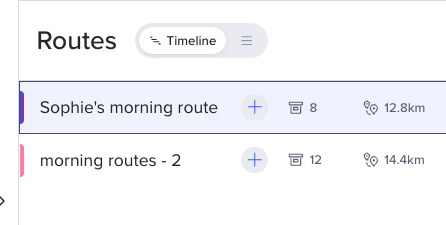Routific automatically names each route based on the name of your Route Template.
If you have multiple routes from the same template, Routific will add a number to differentiate them. If your template is called Morning routes and you have 2 routes, they will then be named Morning routes - 1 and Morning routes - 2.
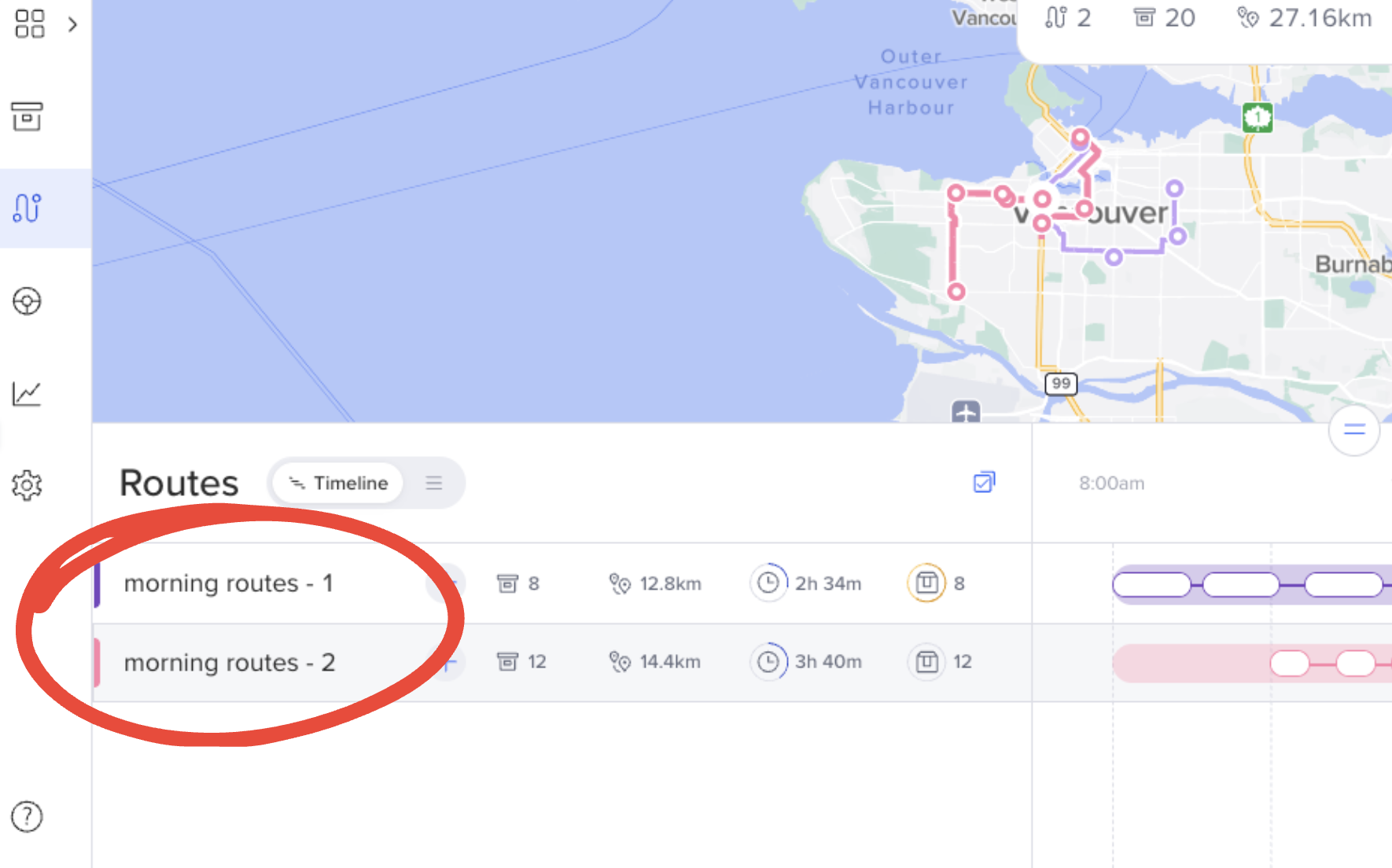
To edit the name of a route, click on the route on either the map or the timeline to bring up the right-hand route panel.
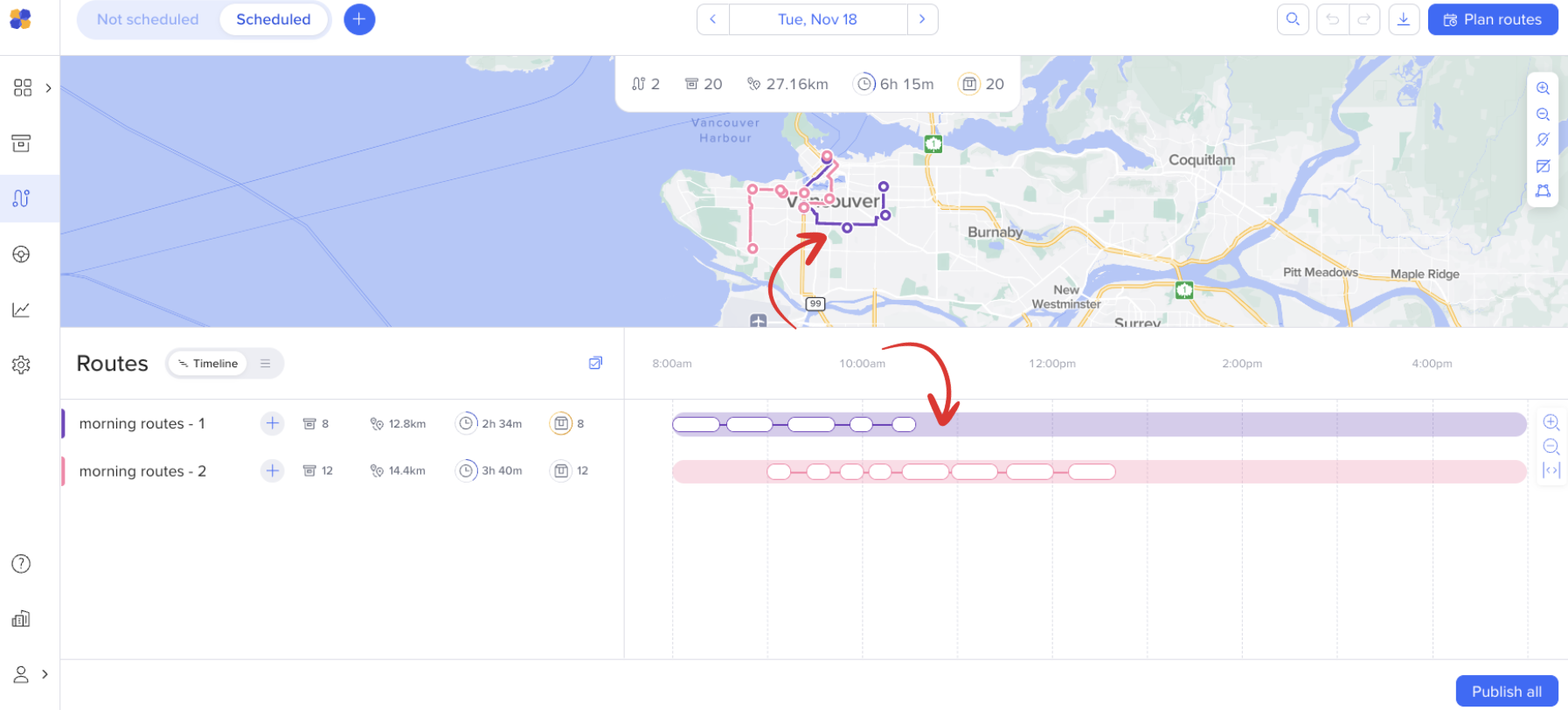
Click on the three-dot icon (…) and then choose Edit
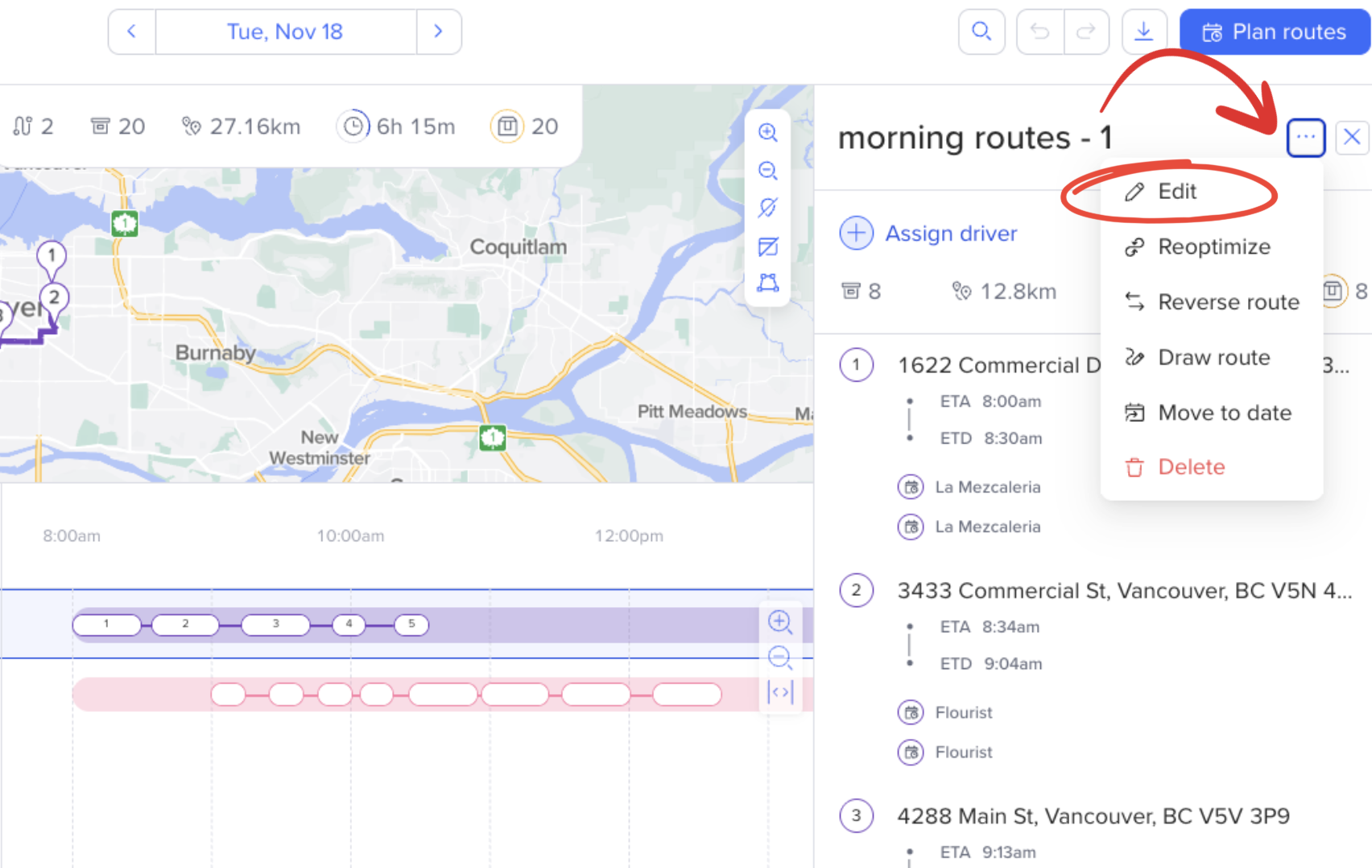
Type in the new name of the route and click Save
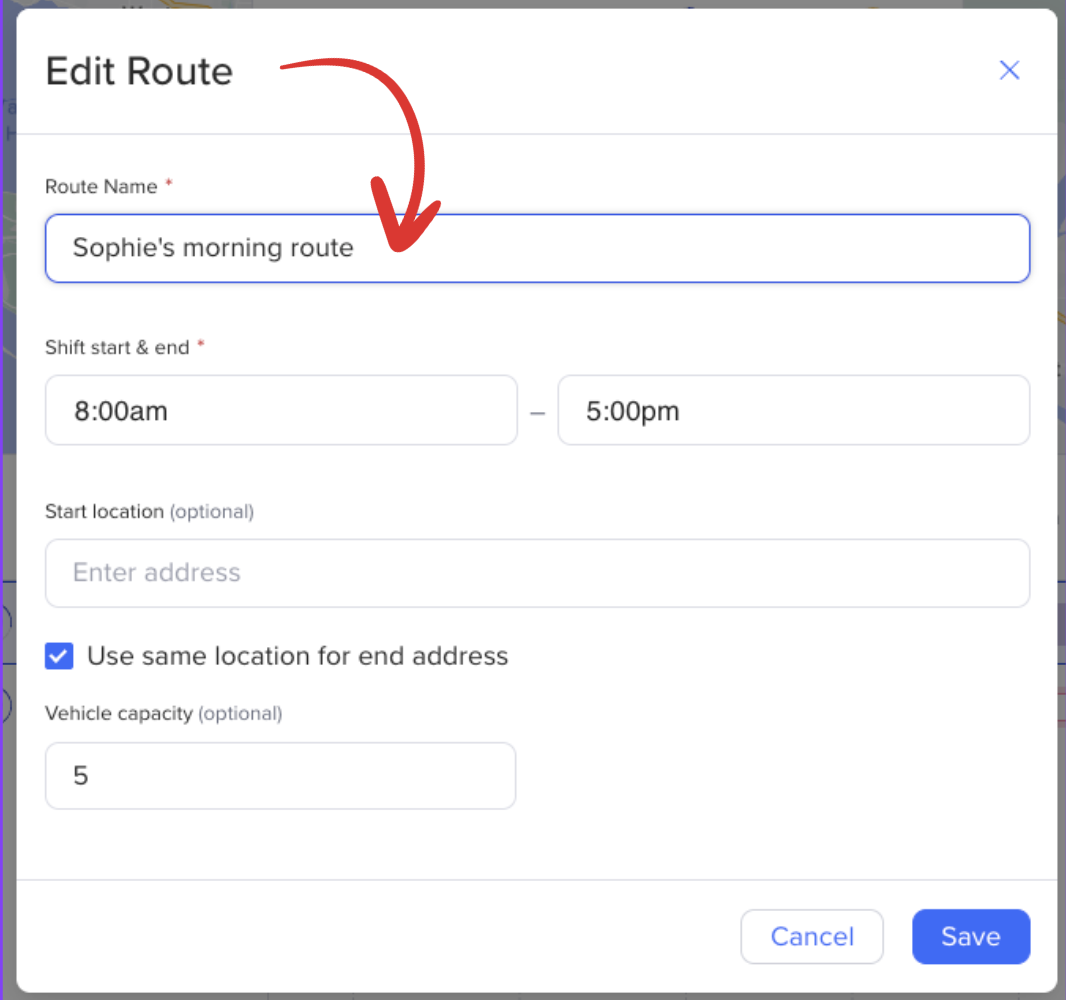
Now your route has an updated name!