Click the route that you are looking to edit, either in the timeline or on the map.
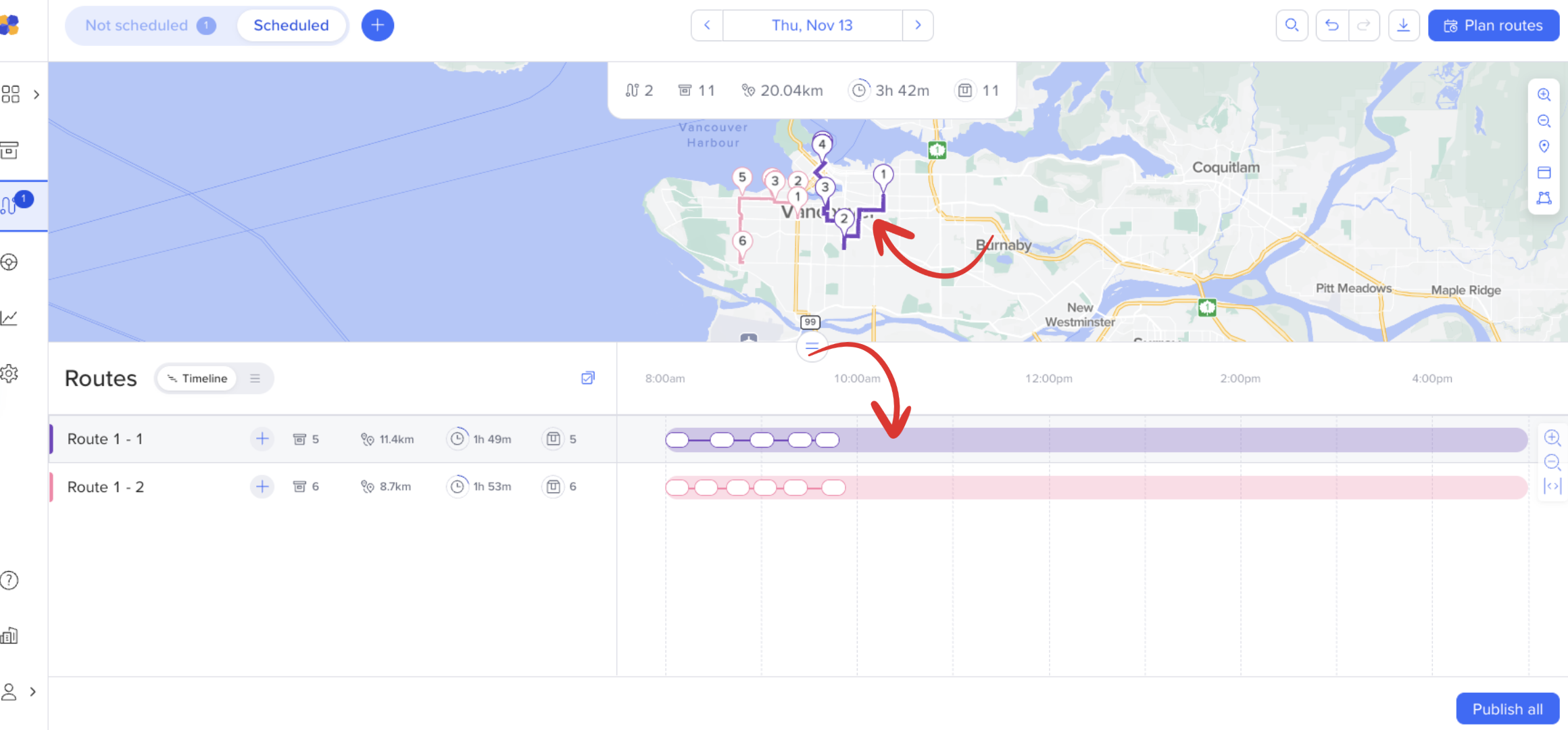
Click the three dots (…) in the top right corner of the route panel and choose Edit.
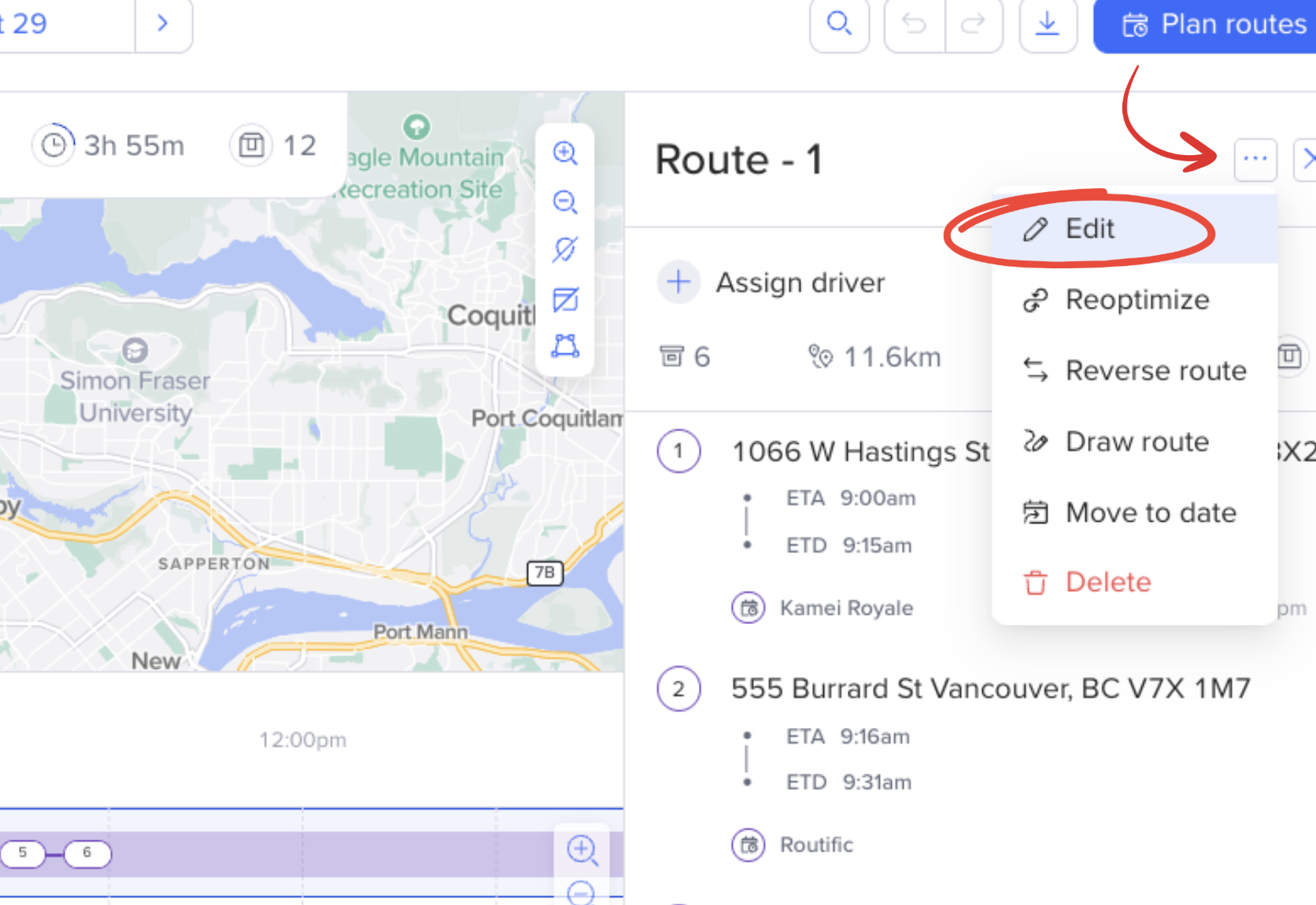
Edit your route information
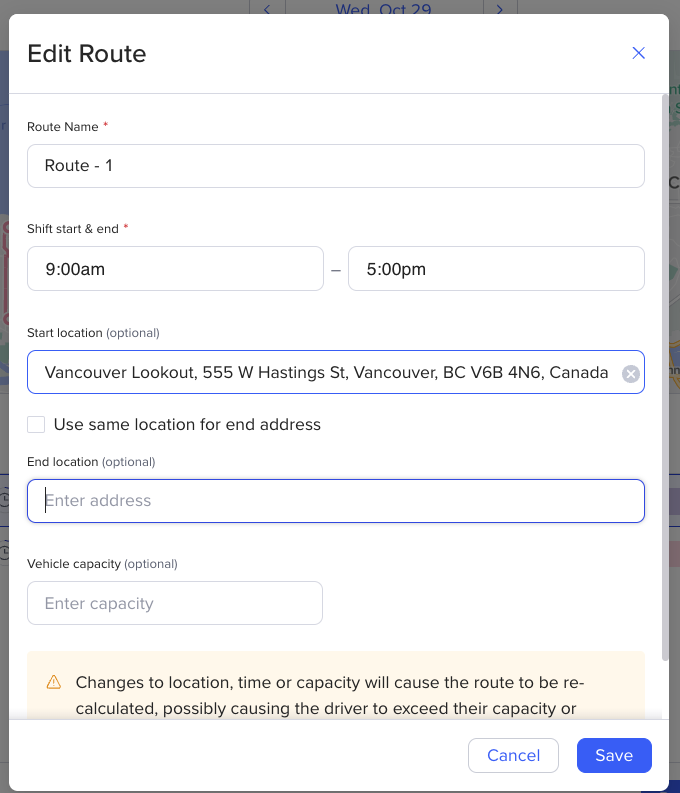
Don’t forget to save your changes!
*Please keep in mind that if a route has already been published, the start and end times cannot be edited. Once your driver starts their route in the mobile app, the start and end times will automatically adjust.