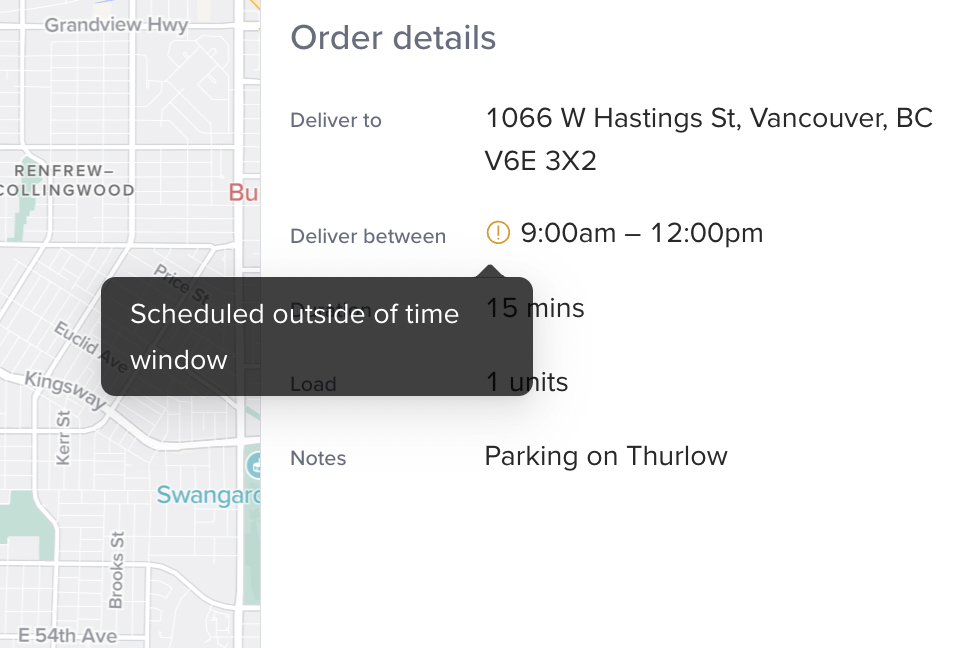You can now reverse routes, so that the first stop becomes the last, and the last stop becomes first.
Our users like reversing routes to:
Reduce bottlenecks in high-traffic zones: Starting at the furthest stop and moving inward often means drivers avoid peak traffic at critical times.
Save time at the end of a driver shift: Starting far away lets drivers finish their routes closer to the depot, reducing the probability of overtime due to traffic and long return trips.
Click on the route you want to reverse, either on the map or in the timeline.
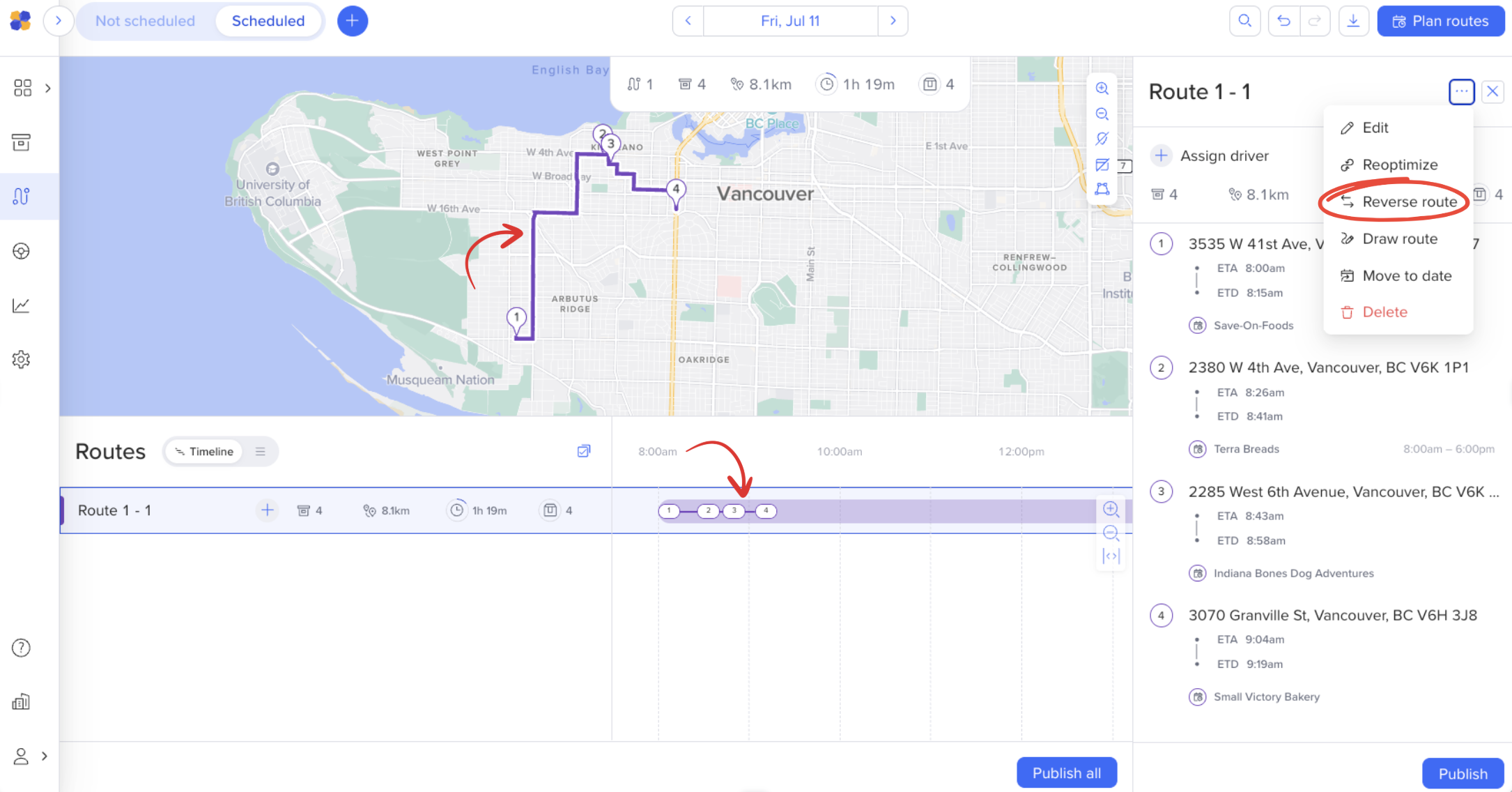
Select the icon with three dots in the upper right-hand corner of the route panel, then select Reverse route.
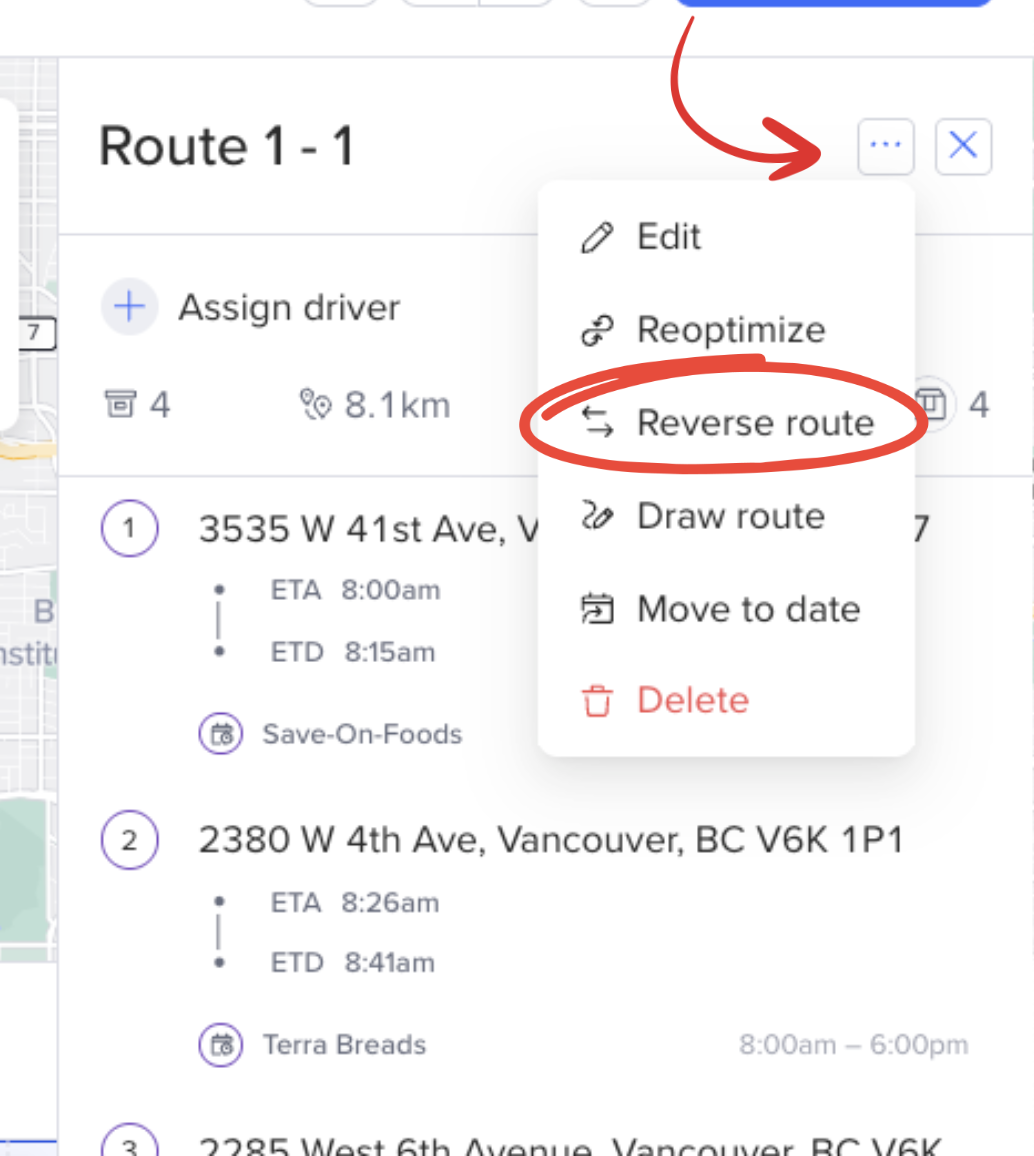
A few things to note:
You can undo the reversal of the route (using the undo/redo buttons), but once the route is published, this feature is no longer available to you.
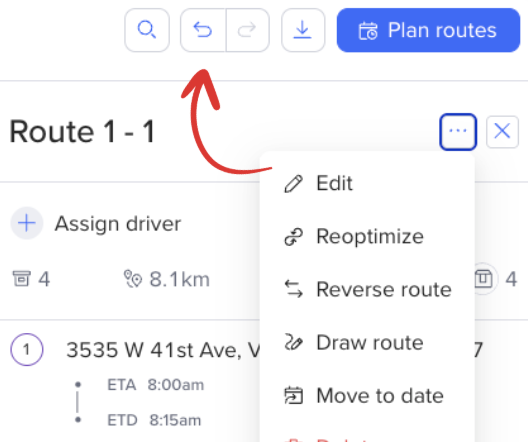
If reversing routes violates constraints (for example, if time windows are affected by the reversal), we'll let you know in the dispatcher view with a circular exclamation point icon.