Click Company Settings on the bottom left of your screen.
Select Team in the left-hand menu, then click Add Teammate.
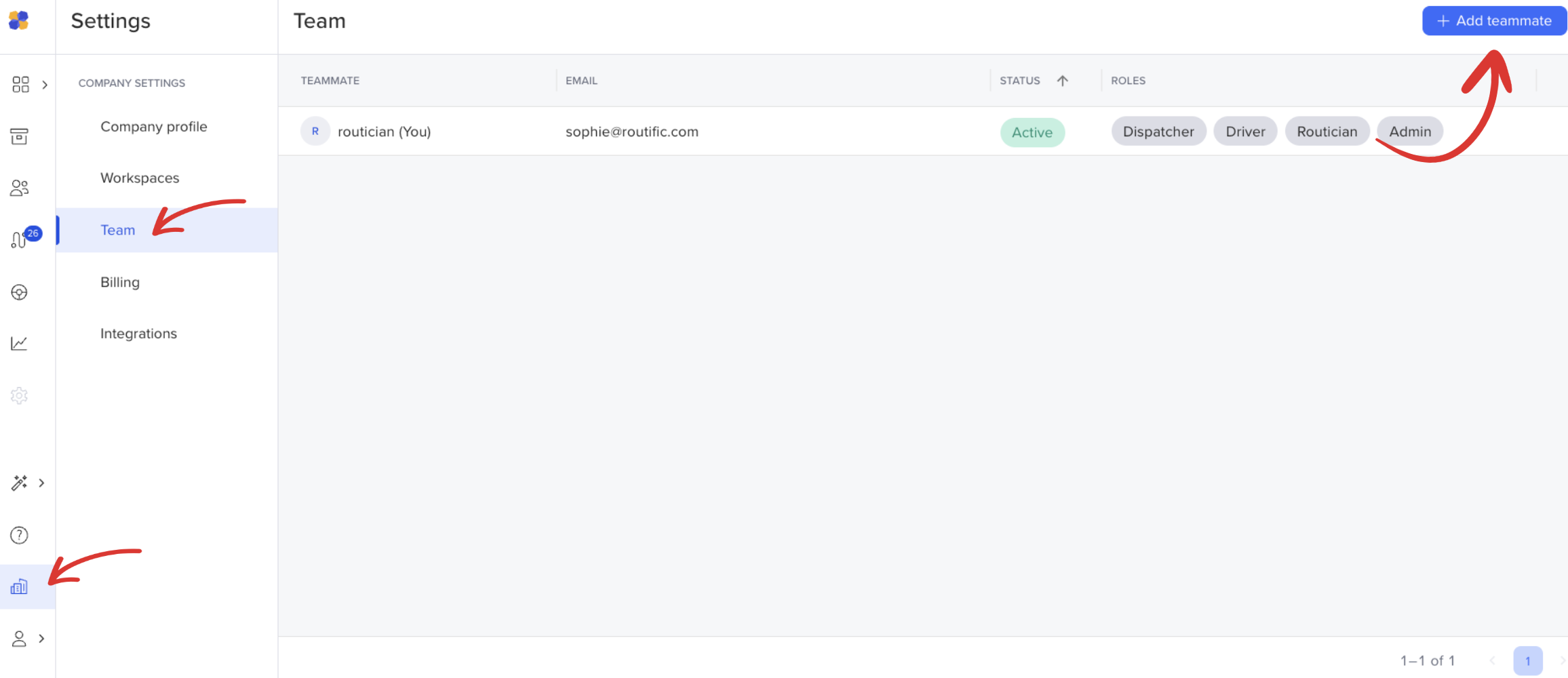
You can choose from three roles:
Dispatcher: able to plan and optimize routes.
View-only: can see routes but cannot make any changes.
Driver: can complete routes as a driver in the mobile app.
You can also edit what roles they have at any time.
Click here to learn more about Teammate roles and permissions.
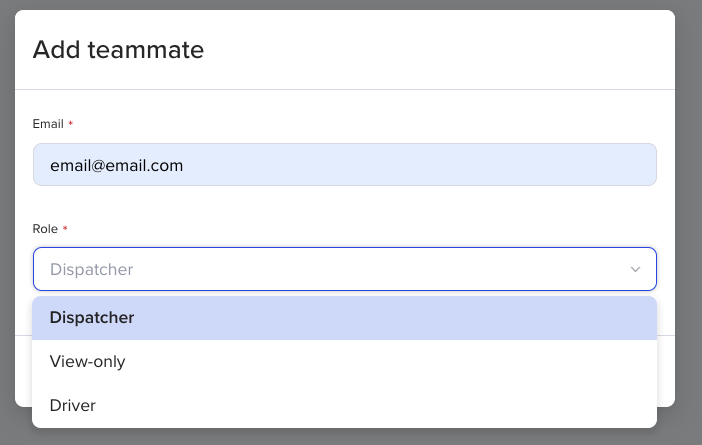
Your teammate will receive an email inviting them to join your company on Routific.