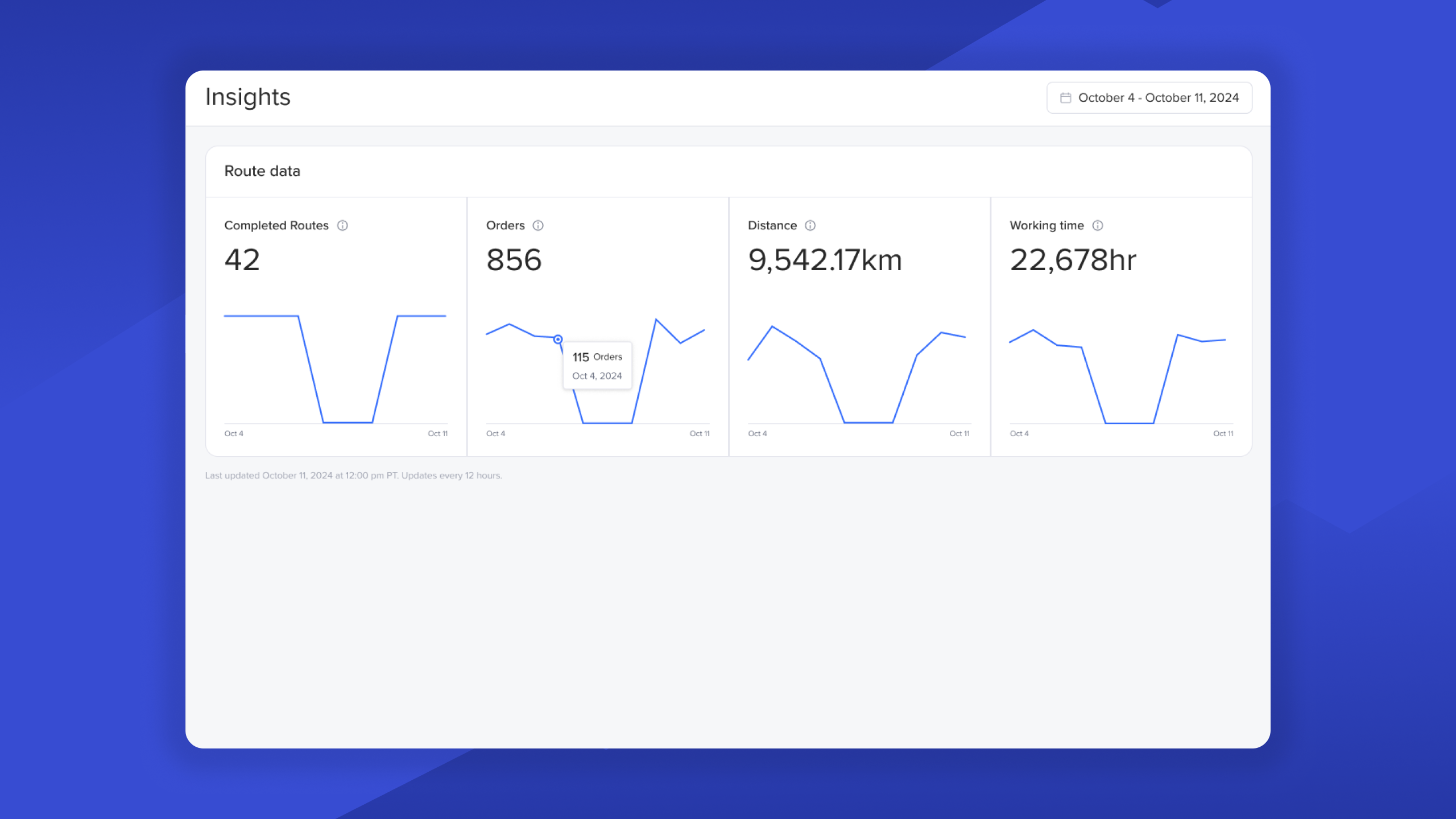Some dispatchers and delivery drivers prefer a hard copy of their routes. To download your route data, click the arrow icon in the top right of your screen, next to Plan routes.
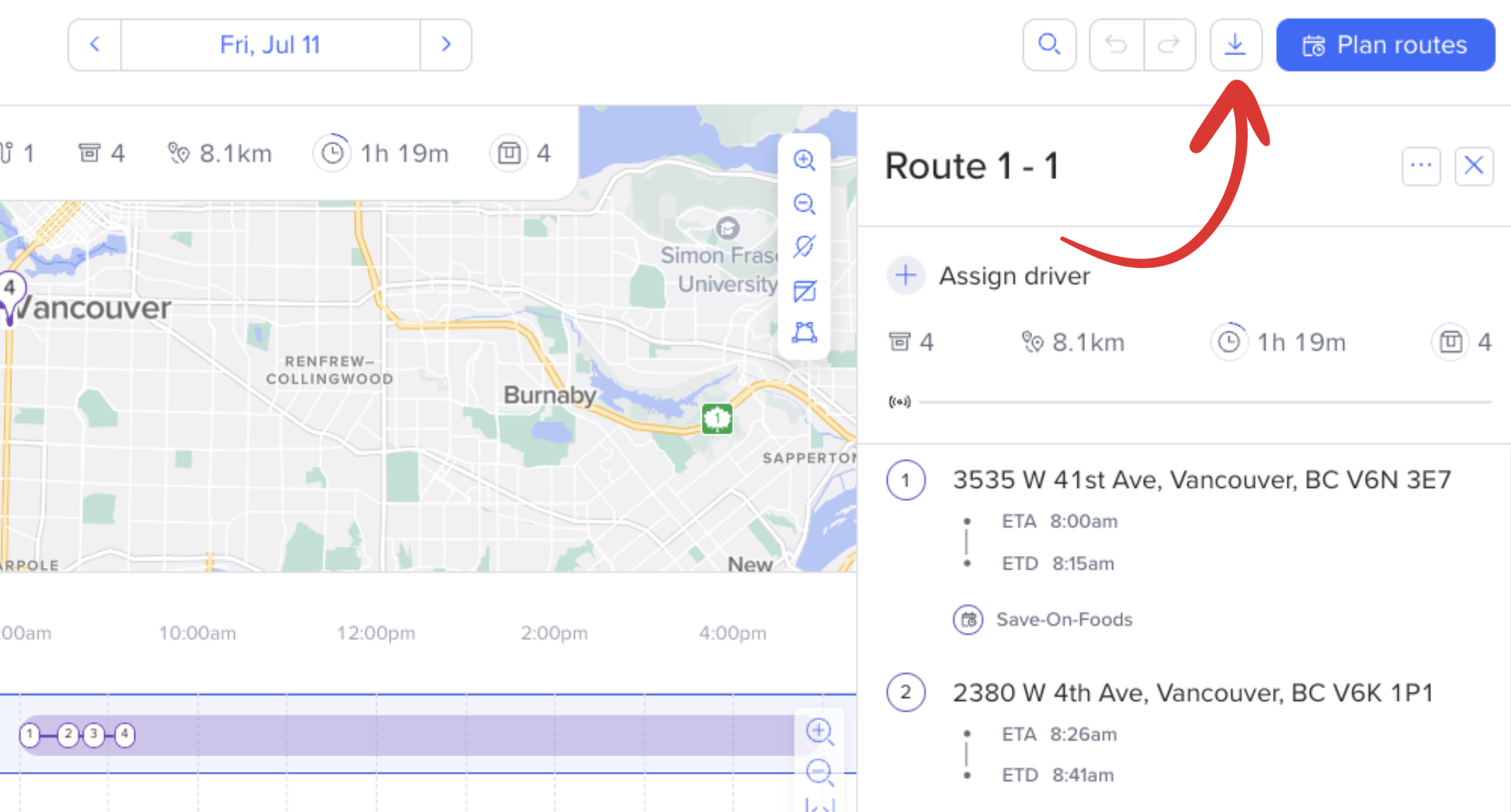
You'll have an option to select a date range. Users can export up to a month's worth of route data or 2,500 orders, whichever is less.
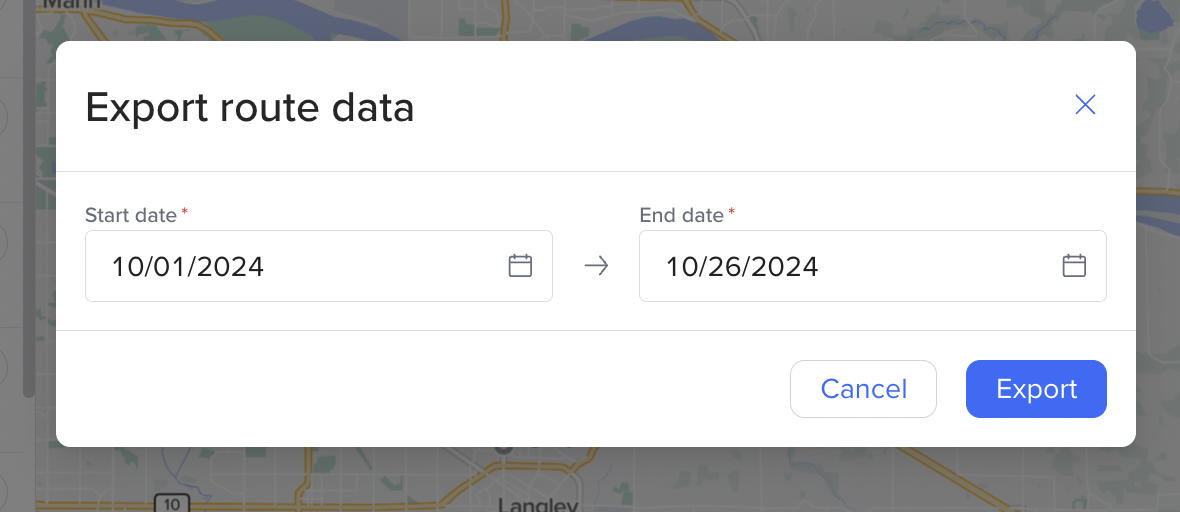
Click Export, and a CSV file will download to your computer.
You can open and print the CSV in Excel, Google Sheets or your preferred spreadsheet app.
Your route export will look something like this:
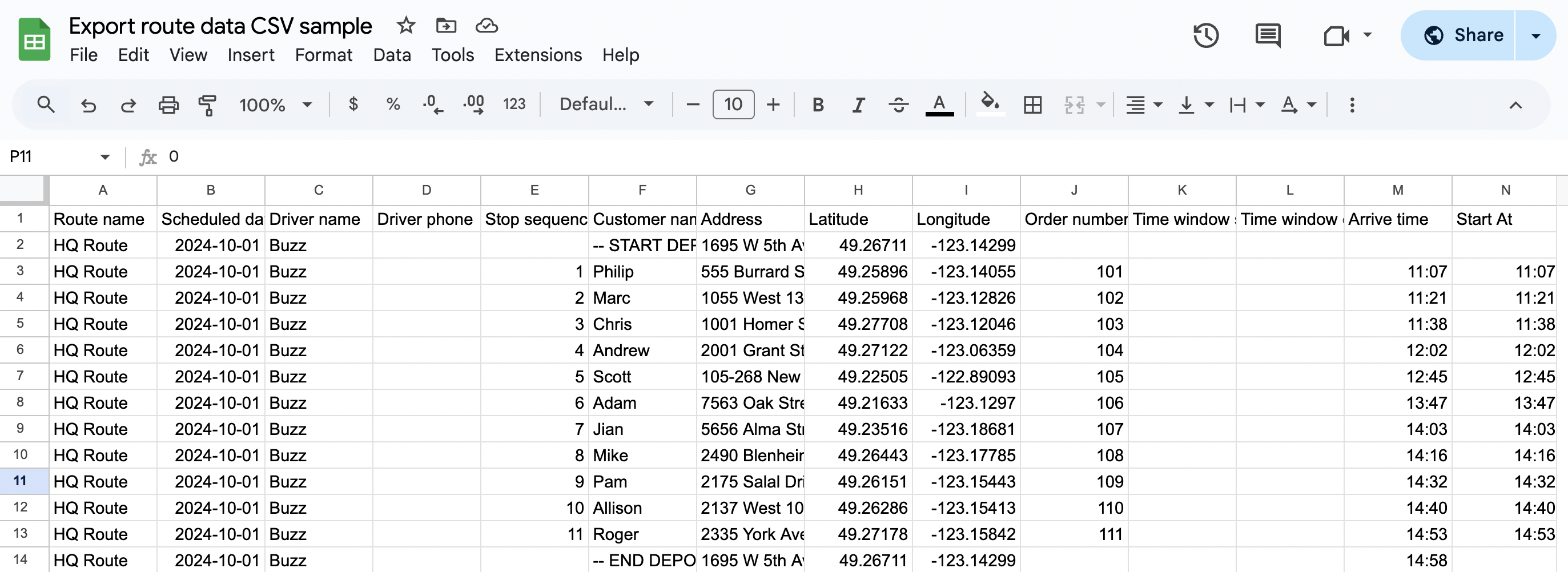
Looking for reports on your drivers and routes?
Learn more about our Insights page. Track completed routes over time and uncover trends that reveal how your business is evolving.