Open the Routific mobile app on your device.
Check that you're logged in.
Tap the Profile icon at the bottom right corner of your screen.
In Account Settings, tap My Account.
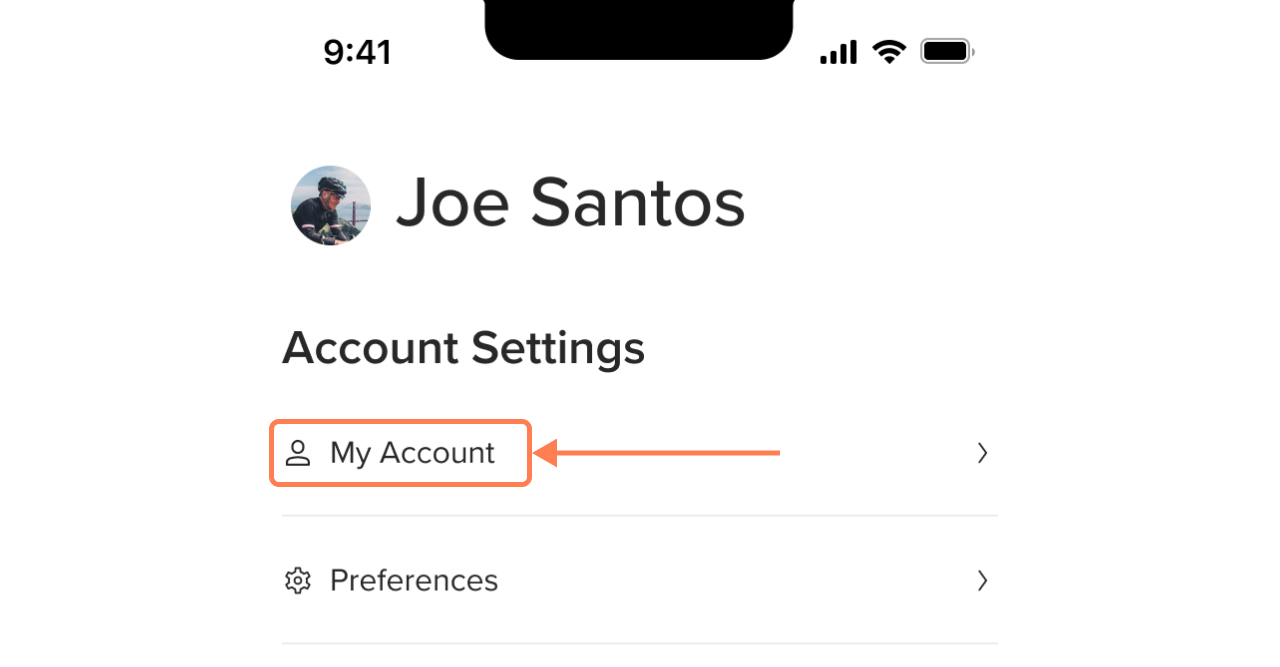
Tap the trash bin icon to delete your account.
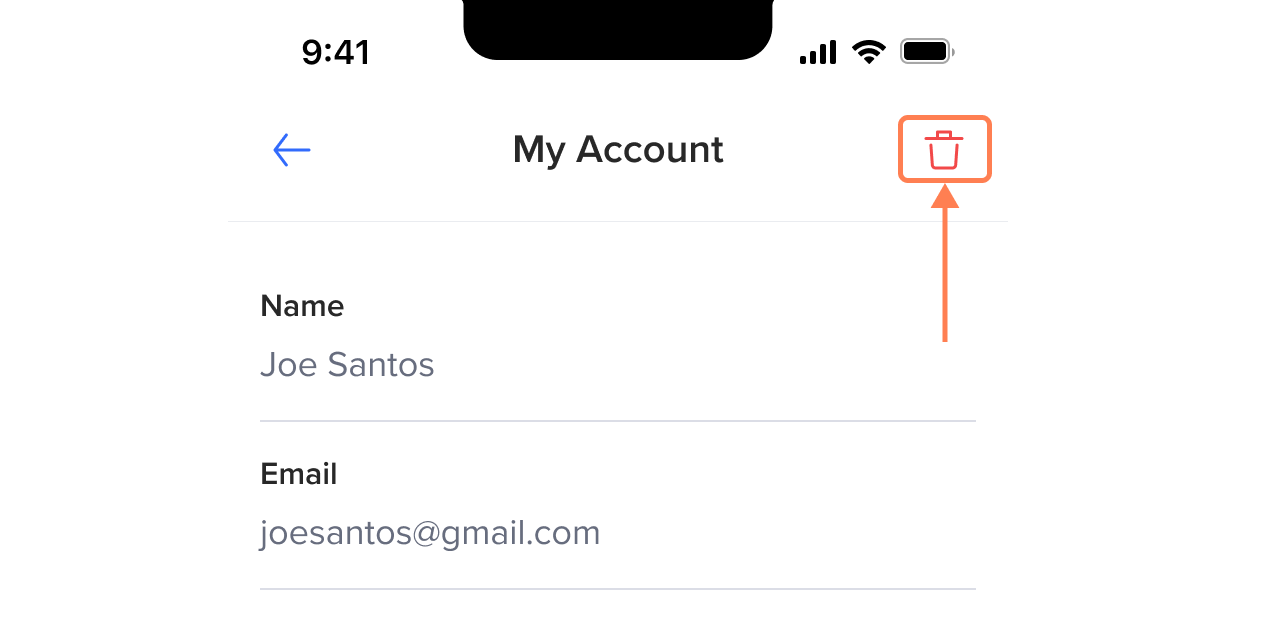
The app will ask you to confirm that you want to delete your account. If you're sure, just tap Delete.
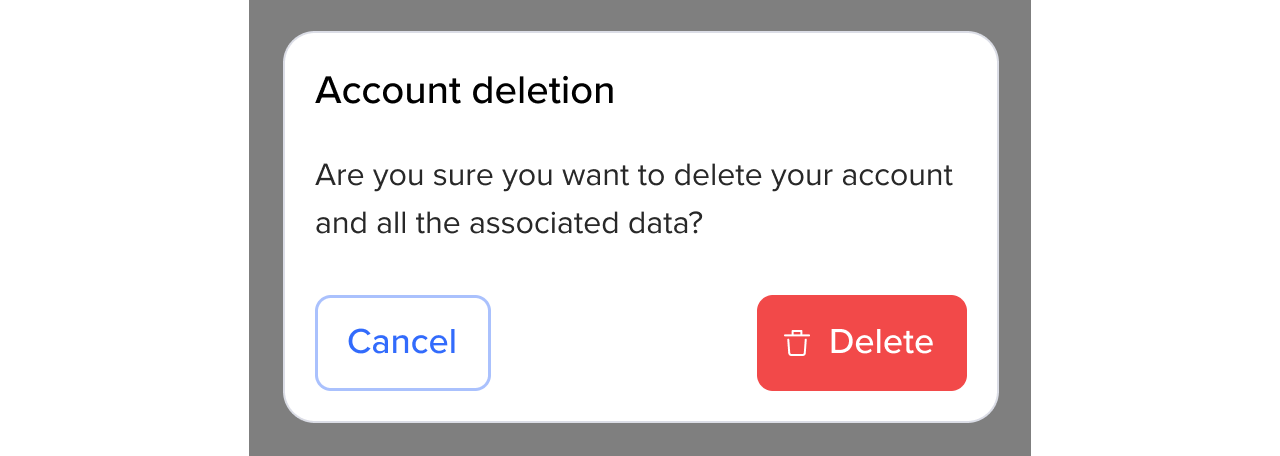
You're done! You will be logged out of the app, and you can safely delete the app from your phone.
We'll delete your account and remove your personal data according to our privacy policy.