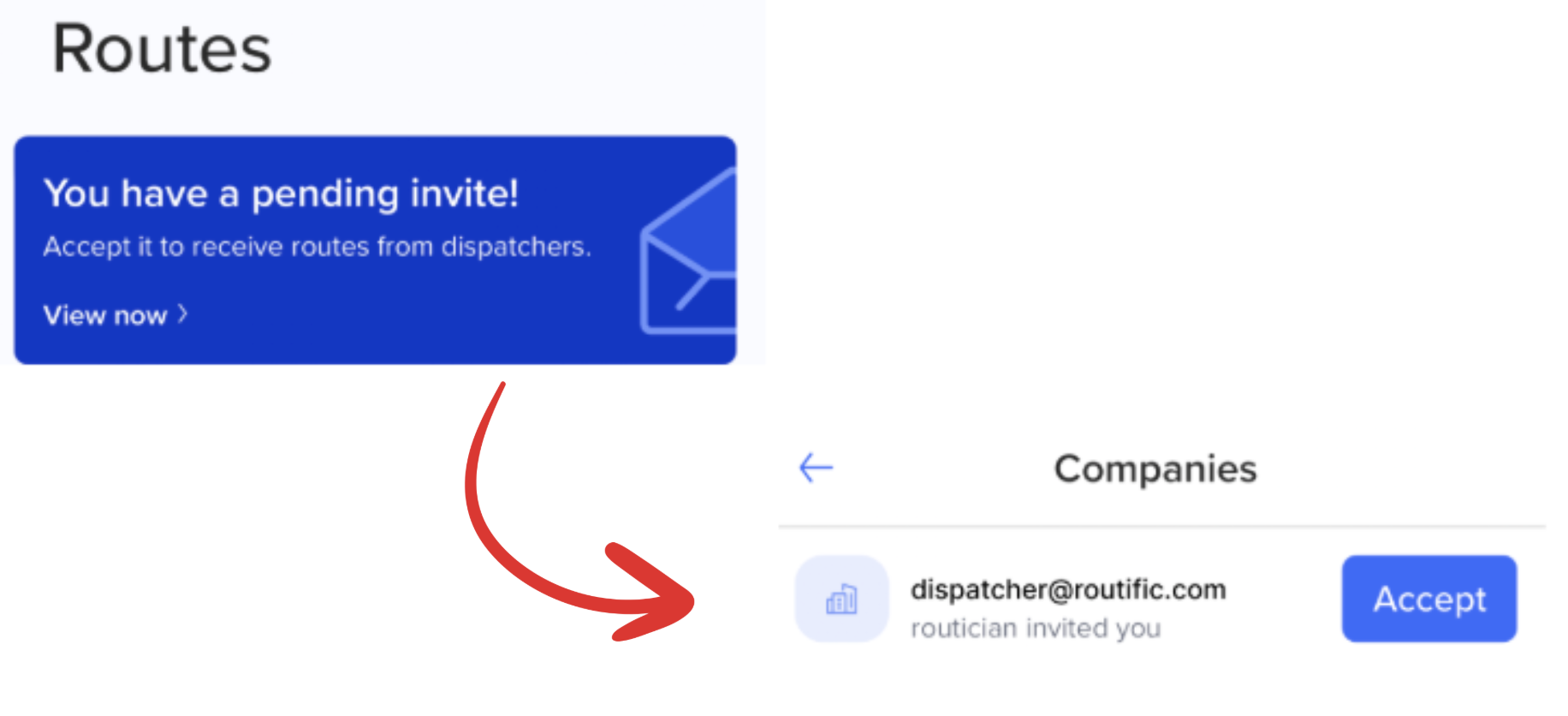After your dispatcher has invited you, you will receive an email invitation from Routific.
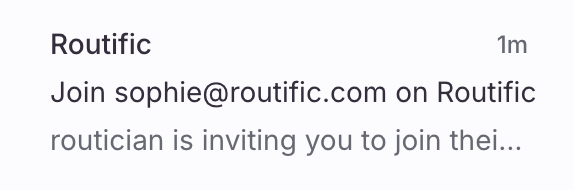

Follow the prompts in the email to download the Routific Mobile App for either iOS or Android.
App Store (iOS)
Google Play Store (Android)
When you open the app for the first time, you will be asked to create an account.
You must use the email address that your invitation was sent to to create your account. Otherwise, your account will not sync to the correct organization your dispatcher is a part of.
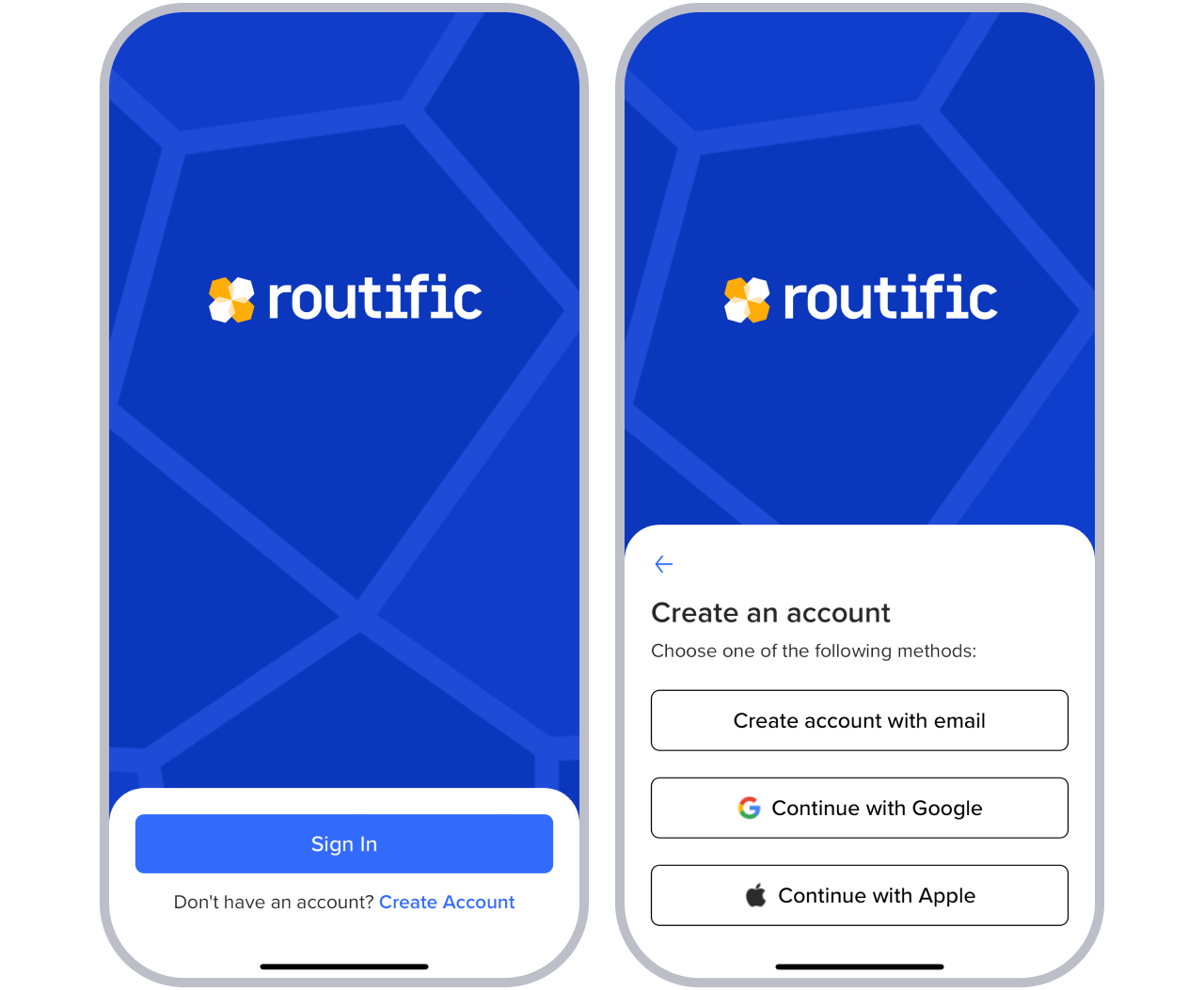
Once you're logged in, you'll be prompted to accept your invitation. Click Accept, and you are now ready to receive routes!