Adding drivers to Routific is easy. Just click on the steering wheel icon on the left-hand side of your screen, then on Invite Drivers.
Enter your drivers' names and email addresses to invite them.
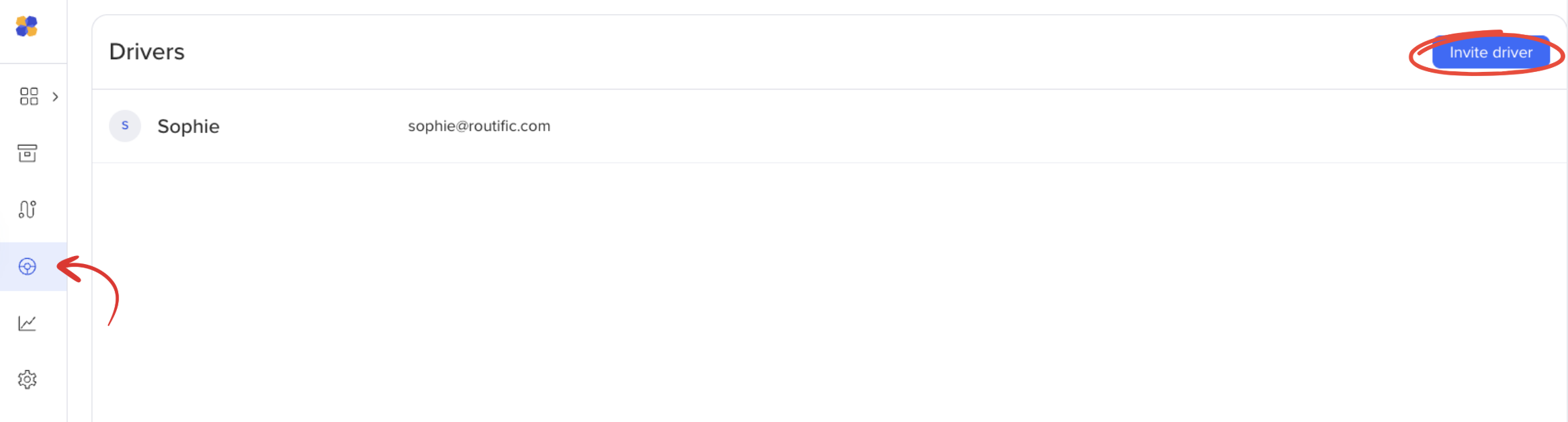
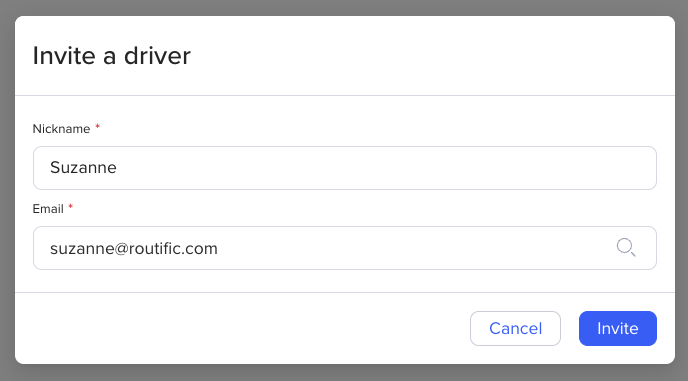
Your drivers will receive invitations in their email inboxes to download the Routific mobile app. Drivers must follow the instructions in the email to successfully download the app and create an account that is linked to your company.
In the Timeline view, check the + icon next to the route you want to assign. Your list of drivers will pop up so you can choose the one you want.
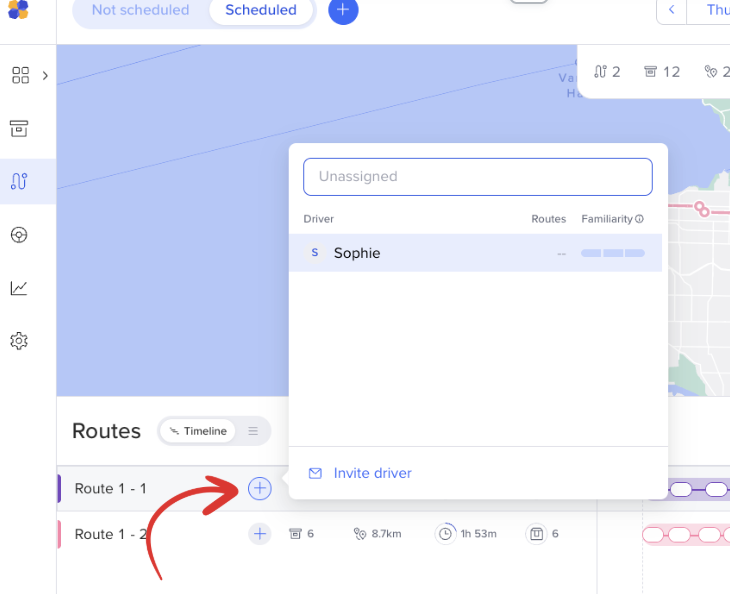
This will make sure that when you publish your routes, your driver will receive the route assigned to them as a push notification in the mobile app.