During the route planning process, Routific converts address information to exact geographical coordinates to place a pin on the map. This is called "geocoding."
If there's not enough information, or there's more than one location that matches the address, we might not be able to place the pin correctly. These problem addresses are a common cause of delivery delays.
This is the most reliable way to format addresses:
Street Address, City, Province/State (when applicable), Country
eg. 350 5th Avenue, New York, NY 10118, United States
If there's a unit/suite/apartment number, we recommend putting that in a separate column called Unit Number. This is so that the unit number doesn’t get confused with the address number while geocoding.
If Routific can't pinpoint an exact location, we'll inform you in two ways:
The address will be highlighted in yellow or red in the order list. You can click directly on the address to edit it.
The triangle icon in the bottom left of the screen will show how many problem addresses there are. Click here if you want to see all the problem addresses at once.
Yellow highlights indicate addresses where we found more than one possible match. Click Review to correct the address.
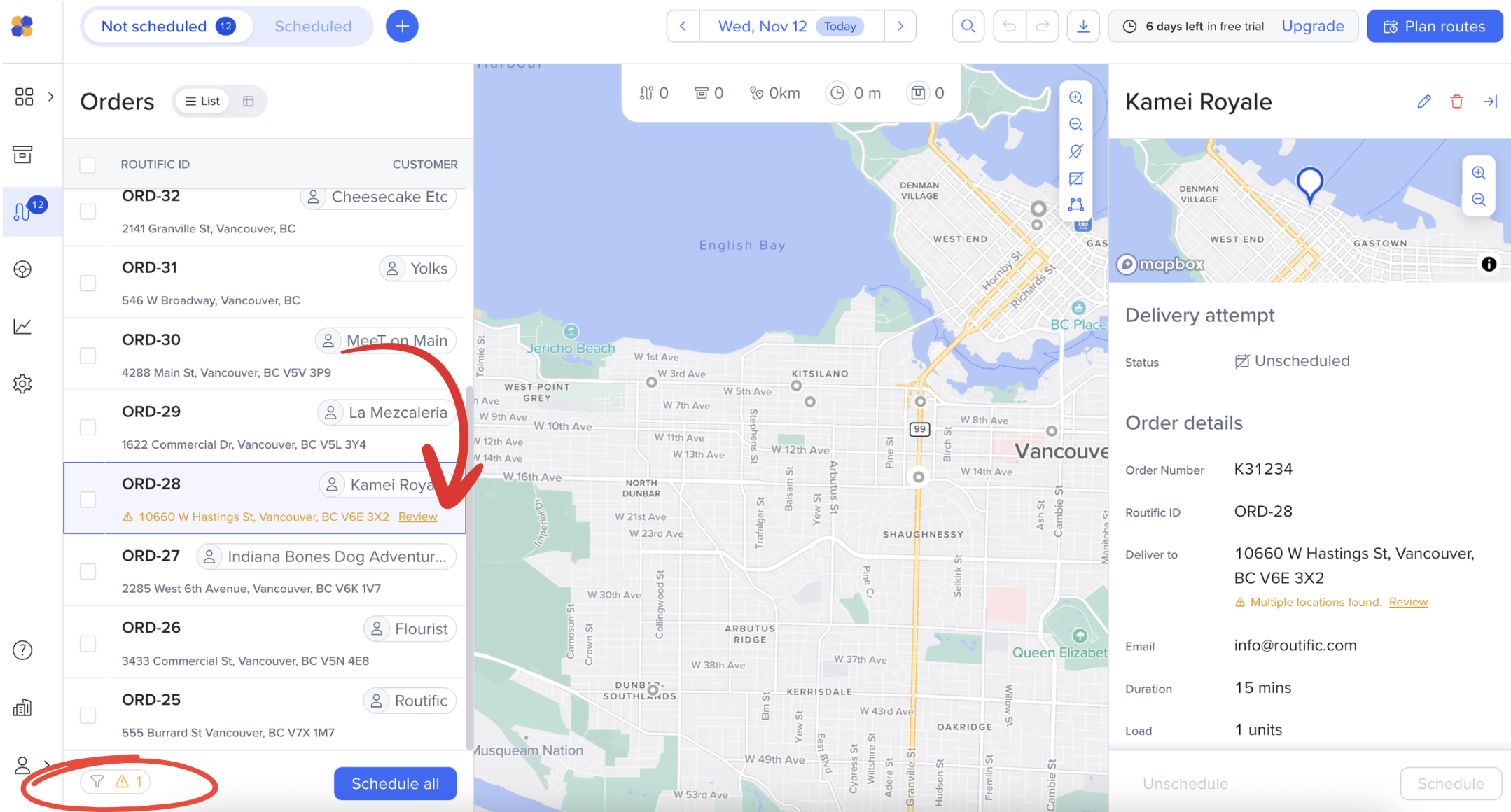
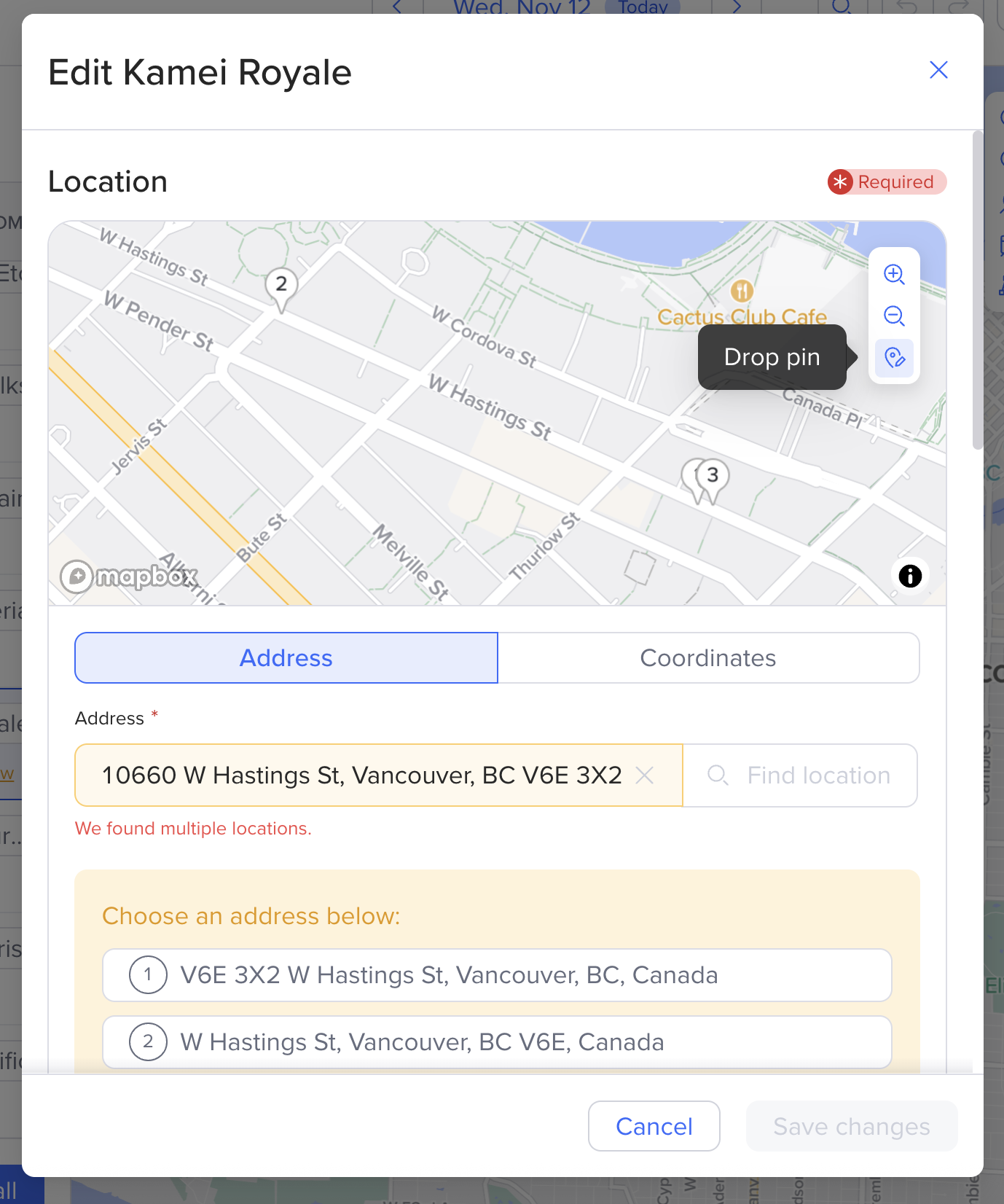
Here you have a few options:
Select the correct address from the options presented
Drop a pin on the map to give Routific an exact location
Enter coordinates
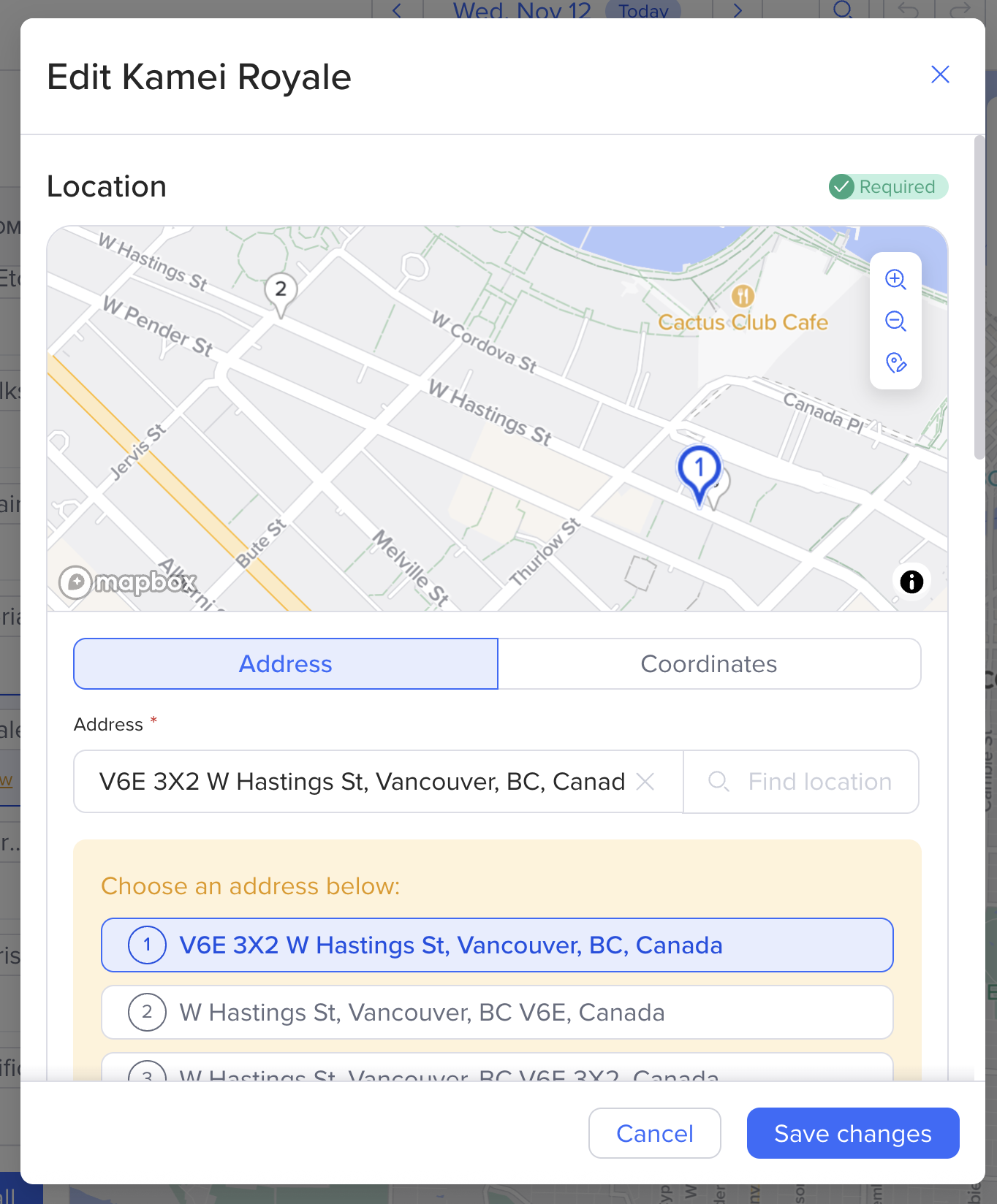
Once you have adjusted the address, click Save changes, and you're good to go!